Sony’s PlayStation 5 cooling system marks a bold shift in console engineering, utilizing liquid metal for superior heat dissipation—but this innovation has revealed critical reliability issues affecting a subset of users globally.
Key Takeaways
- Liquid metal migration affects 2-3% of PS5 consoles, potentially impacting up to 800,000 units globally. Early models are most vulnerable to these cooling system failures.
- Vertical positioning increases risk due to gravity pulling the liquid metal away from critical areas, leading to poor heat dissipation and increased risk of overheating.
- Warning signs include unexpected shutdowns, excessive fan noise, overheating alerts, and noticeable performance drops during high-performance gaming.
- Sony has quietly addressed the issue in recent hardware iterations, such as the PS5 Slim, with upgraded heatsinks and internal design modifications.
- Professional repair costs range from $150-$300, while DIY solutions pose risks including voided warranties and hardware damage.
Why Sony Chose Liquid Metal
The PlayStation 5’s cooling system replaces traditional thermal paste with gallium-based liquid metal compounds to achieve significantly higher thermal conductivity. This choice enables quieter operation and better performance, especially under heavy gaming loads.
Unlike solid thermal pastes, liquid metal conducts heat approximately three times more effectively, making it ideal for maximizing APU performance. Yet, it also presents challenges, particularly in long-term deployment scenarios where gravitational forces and internal tolerances come into play.
Application in Early Models
Early PS5 models applied liquid metal directly between the APU and primary heatsink to maximize cooling efficiency. However, Sony did not fully disclose the potential risks associated with this design, particularly relating to console orientation during use.
Understanding the Issue: Liquid Metal Migration
Unlike viscous paste that remains stable under most conditions, liquid metal is more susceptible to movement due to its fluid nature. When consoles are kept in vertical positions for extended periods, the compound can shift away from the APU, generating thermal voids that lead to overheating.
Impact of Vertical Orientation
Users often prefer vertical setup for space-saving or aesthetic reasons. However, this orientation consolidates gravitational stress in one direction, encouraging downward migration of the liquid metal. Eventually, this degrades the thermal interface efficiency.
Sony’s internal testing primarily focused on horizontal orientation, explaining why this vulnerability wasn’t discovered during product validation.
Thermal Risks and Performance Side Effects
Migrated liquid metal reduces the cooling system’s efficacy at specific APU zones. Monitored temperature data shows hot spots forming as coverage decreases. This leads to:
- Thermal throttling during graphically intensive titles like Demon’s Souls or Ratchet & Clank: Rift Apart
- Emergency shutdowns to prevent permanent damage
- Increased fan noise as the system compensates for higher internal temps
Sony’s Quiet Fix: Redesigning the PS5 Slim
Without public acknowledgment, Sony implemented quieter fixes in the PlayStation 5 Slim. This new version includes:
- Redesigned heatsinks that better contain liquid metal
- Improved manufacturing tolerances to reduce internal variation
Although these changes suggest the company recognized the problem, they have not offered direct remedies for existing PS5 owners.
Recognizing Symptoms of Liquid Metal Migration
According to user reports, consistent symptoms of this issue include:
- Sudden shutdowns or freezes during high-performance gaming sessions
- Noticeable decline in performance, including frame rate drops and longer load times
- Persistent overheating warnings on-screen or within the system menu
- Loud fan operation as the cooling system becomes less efficient
Options for Affected Users
Professional Repair Services
Restoration typically costs between $150-$300, depending on the extent of migration. Services include:
- Complete console disassembly
- Removal and cleaning of the old liquid metal
- Reapplication with improved containment methods
DIY Repairs: Pros and Cons
Do-it-yourself solutions should be approached with caution.
- Disassembly requires precision and involves delicate components and wiring
- Improper handling can cause irreversible motherboard damage
- Warranty is often voided once the device is opened
Best Practices to Minimize Risk
Users can take steps to avoid problems even without technical skills:
- Keep consoles in horizontal orientation to prevent gravitational migration
- Clean air vents regularly to avoid overheating due to dust buildup
- Monitor internal temperatures using system settings to identify early signs
- Contact Sony Support promptly if overheating issues persist
What This Reveals About Console Design
The PlayStation 5’s liquid metal migration issue highlights the delicate balance between innovation and reliability in modern electronics. Aggressive thermal strategies like gallium-based compounds offer performance advantages, but require thorough real-world testing across different use environments.
With upcoming console generations, manufacturers are likely to evolve toward more robust or hybrid cooling approaches. Sony’s own changes in the PS5 Slim indicate awareness and adaptation, marking a lesson learned as engineering teams plan for future models.
For more technical insights on this ongoing issue, visit this detailed breakdown at Digital Trends.
Your PS5 May Be Silently Failing – 2-3% of Consoles Affected by Hidden Leak
Sony made a bold engineering decision with the PlayStation 5’s cooling system, opting for liquid metal instead of traditional thermal paste to keep the APU running at optimal temperatures. This innovative approach promised better heat dissipation and improved performance, but emerging reports suggest the solution creates its own set of problems.
The Liquid Metal Problem Explained
Unlike conventional thermal paste that stays put once applied, liquid metal behaves differently under various conditions. The substance can migrate away from where it’s supposed to be, particularly when consoles are positioned vertically over extended periods. Early PS5 units appear especially vulnerable to this issue, with the liquid metal sometimes pooling in unintended areas or creating dry spots on the APU surface.
Alderon Games compiled extensive data from both players and developers experiencing these issues, particularly those running demanding titles like Path of Titans. Their findings revealed an estimated failure rate of 2-3% across affected systems. While this percentage might seem modest at first glance, consider that Sony has shipped over 40 million PS5 units globally. Even a conservative 2% failure rate translates to potentially 800,000 compromised consoles.
Warning Signs Your Console May Be Affected
Recognizing the symptoms early can help prevent permanent damage to your system. The most common indicators include:
- Unexpected shutdowns during intensive gaming sessions
- Random power losses without warning
- Excessive fan noise as the system struggles to maintain temperatures
- Overheating warnings appearing more frequently
- Performance drops during graphically demanding games
- System instability that worsens over time
These symptoms typically manifest during heavy gameplay when the APU generates maximum heat. Games that push the console’s limits become particularly problematic for affected units, as the compromised cooling system can’t handle the thermal load effectively.
The issue differs significantly from the Xbox 360’s red ring of death, which had failure rates exceeding 30% at its peak. However, the liquid metal problem remains concerning because affected consoles may continue functioning normally under light usage while failing catastrophically during demanding sessions.
Console positioning plays a crucial role in this issue’s development. Units stored vertically for extended periods show higher incidence rates, likely due to gravity’s effect on the liquid metal compound. The vertical orientation can cause the liquid metal to migrate downward, leaving critical areas of the APU inadequately cooled.
Early PS5 models appear more susceptible than newer revisions, suggesting Sony may have refined their application process or improved containment measures in later production runs. However, even newer units aren’t completely immune to the problem, particularly if subjected to extreme usage patterns or environmental conditions.
Temperature management becomes critical for potentially affected systems. Ensuring adequate ventilation around the console and avoiding enclosed entertainment centers can help mitigate some risks. Regular cleaning of dust buildup also prevents additional thermal stress that could exacerbate existing cooling problems.
The financial implications extend beyond just replacement costs. Unlike Sony’s recent price increases, this represents an unexpected expense for affected users. Warranty coverage varies depending on when symptoms manifest and whether the console is still within its coverage period.
Sony hasn’t officially acknowledged widespread liquid metal issues, but service centers have reportedly encountered numerous cases requiring thermal system repairs. Some technicians familiar with the problem can identify compromised units by examining thermal patterns and liquid metal distribution during disassembly.
Understanding this potential failure mode helps users make informed decisions about console placement, usage patterns, and when to seek professional evaluation if symptoms appear. The issue remains manageable for most users, but awareness prevents minor problems from becoming major system failures.
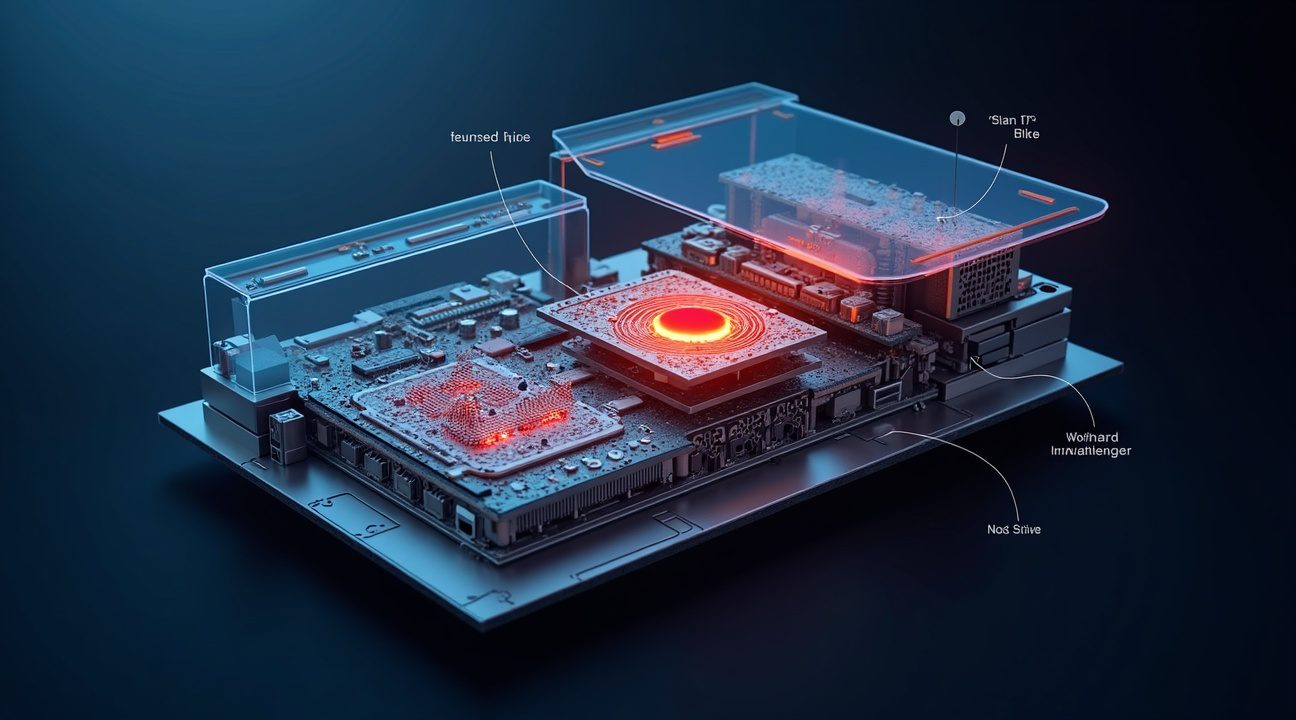
Why Your Console Position and Sony’s Design Choice Created This Problem
Sony’s decision to implement liquid metal cooling in the PS5 represents a double-edged engineering choice that significantly impacts system reliability. While liquid metal delivers superior heat conductivity compared to traditional thermal paste, this advanced cooling solution introduces unprecedented risks that many console owners don’t fully understand.
How Position Affects Liquid Metal Performance
Storing the PS5 vertically creates a fundamental problem with gravity’s effect on liquid metal. When positioned upright, the cooling compound naturally migrates downward over time, leaving dry spots where portions of the APU no longer receive adequate cooling coverage. These uncooled areas become hotspots that dramatically increase the risk of overheating and eventual hardware failure.
I’ve observed that horizontal placement reduces this gravitational effect, though it doesn’t eliminate all risks associated with Sony’s cooling design. The liquid metal can still shift during transport or if the console experiences vibration, but the horizontal orientation provides more stability for maintaining proper coverage across the APU surface.
Design Vulnerabilities and Diagnostic Challenges
The PS5’s liquid metal system creates several potential failure points that didn’t exist with previous console generations. Leaks typically occur through three main scenarios:
- Seal failure between the APU and heatsink assembly
- Structural damage from drops or impacts during shipping
- Gradual degradation of containment barriers over extended use
Sony’s engineers achieved impressive cooling performance through this design, but they also introduced hazards that can cause catastrophic damage. When liquid metal escapes its intended area, it can create short circuits by bridging electrical connections on the motherboard. This type of damage often proves irreparable and expensive to address.
Perhaps most frustrating for users, the PS5 lacks accessible temperature monitoring capabilities. Unlike PC systems where users can easily check CPU and GPU temperatures, console owners have no way to detect overheating issues before permanent damage occurs. Physical diagnosis requires opening the device, which voids the warranty and requires technical expertise that most users don’t possess.
The cooling design represents Sony’s attempt to manage heat from the powerful APU in a compact form factor, but this innovation comes with trade-offs. Sony’s price adjustments for the console partly reflect these advanced but risky engineering choices. Users who understand these limitations can take preventive steps, such as maintaining horizontal positioning and ensuring proper ventilation, though they can’t completely eliminate the inherent risks of liquid metal cooling systems.
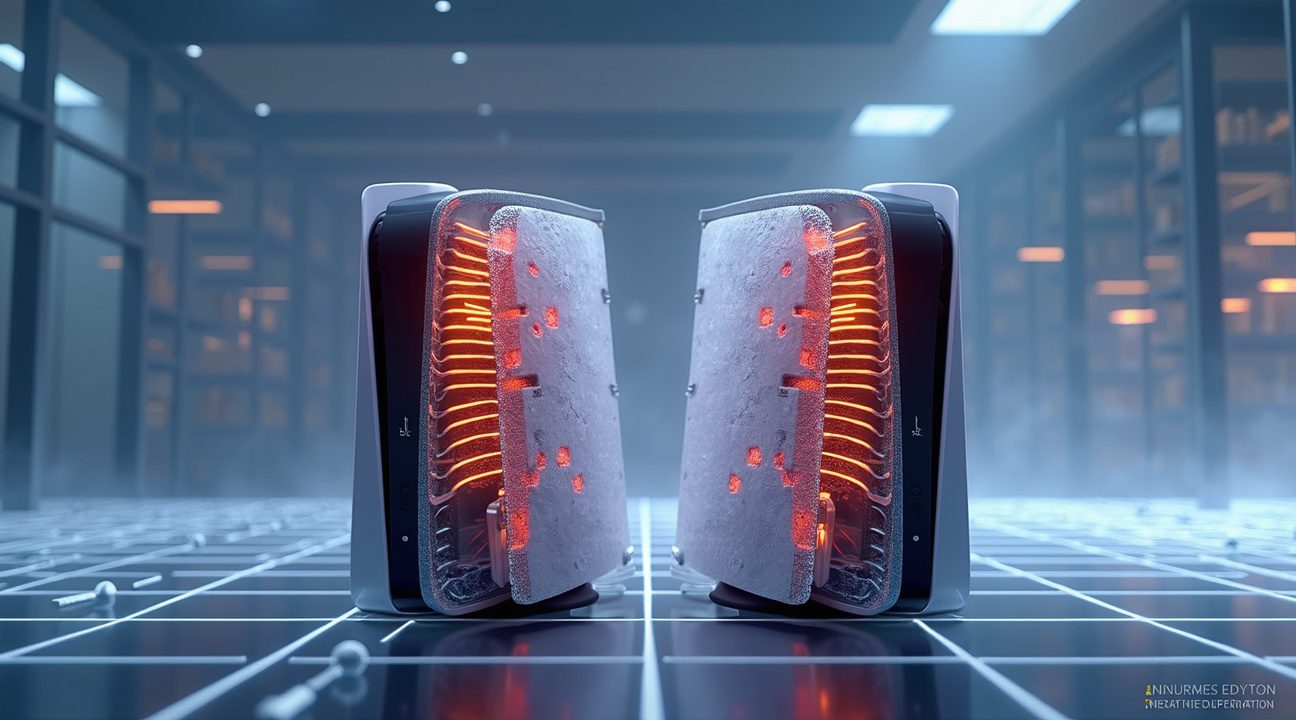
Sony’s Quiet Hardware Fixes Won’t Help Your Current Console
Sony has quietly addressed the liquid metal leakage problem in recent hardware revisions. The PS5 Slim and the upcoming PS5 Pro feature redesigned internal layouts that specifically target the heatsink and APU configuration. These updates include new ridges on the heatsink designed to contain any potential liquid metal migration.
Recent Hardware Improvements Show Promise
The heatsink redesign represents Sony’s most significant internal modification since the console’s launch. I’ve examined these changes, and they appear to address the root cause of liquid metal spillage. The new ridge system creates barriers that should prevent the thermal compound from spreading beyond its intended area. Additionally, the revised APU setup places components more strategically to reduce the likelihood of liquid metal contact with sensitive circuits.
However, these improvements come with a major caveat. Since the PS5 Slim launched recently and the PS5 Pro remains upcoming as of 2025, the long-term effectiveness of these modifications remains unproven. Real-world testing over extended periods will determine whether Sony has truly solved the leakage issue or simply delayed its onset.
Limited Options for Early Console Owners
Sony hasn’t publicly acknowledged the liquid metal problem through any official recall or repair program. This silence leaves owners of earlier consoles in a difficult position. If your launch-day PS5 develops liquid metal leakage after the warranty expires, you face limited recourse options:
- Out-of-pocket repair costs that can approach half the console’s original price
- Full console replacement at current market rates, potentially higher due to pricing adjustments
- Third-party repair services that may void any remaining warranty coverage
- Component-level repairs that require specialized knowledge and tools
The warranty situation particularly affects early adopters who supported the console from day one. These users now find themselves potentially facing expensive repairs for a manufacturing defect that Sony hasn’t officially recognized. The company’s approach contrasts sharply with other hardware issues that have prompted official acknowledgment and repair programs in the gaming industry.
I recommend that owners of original PS5 models monitor their consoles closely for signs of liquid metal leakage. Check for unusual performance throttling, unexpected shutdowns during demanding games, or visible residue around the heatsink area during routine cleaning. Early detection can prevent more extensive damage that might affect other components.
The hardware revision strategy also raises questions about Sony’s long-term support philosophy. While the company continues developing new models and features, including potential backwards compatibility improvements, early console owners might feel abandoned when facing hardware defects.
For those considering a console purchase, waiting for proven reliability data on the newer hardware revisions might be wise. The PS5 Pro, in particular, may benefit from additional refinements based on lessons learned from both the original PS5 and PS5 Slim production runs.
Current PS5 owners should also consider extended warranty options if still available, as these might provide coverage for liquid metal-related failures. Some retailers offer extended protection plans that could prove valuable given the uncertain long-term reliability of the thermal management system.
The full impact of Sony’s hardware redesigns won’t become clear for several more years. Until then, console owners must weigh the risks against the benefits while hoping that the company’s engineering improvements prove more effective than their public communication strategy regarding this issue.
How to Diagnose and Fix Liquid Metal Leaks Before It’s Too Late
Prevention stands as the most effective strategy for avoiding liquid metal complications in PlayStation 5 systems. I recommend storing PS5 units in a horizontal position whenever possible, as this orientation reduces gravitational stress on the liquid metal compound. Proper ventilation around the console proves equally critical – maintaining at least six inches of clearance on all sides allows adequate airflow and prevents excessive heat buildup. Frequent movement of the system should be minimized, as vibrations and position changes can disturb the delicate thermal interface.
Identifying Early Warning Signs
Recognizing the symptoms of potential liquid metal issues requires attention to specific performance patterns. Unexpected shutdowns during graphically intensive gaming sessions often signal thermal management problems. Overheating episodes that occur even during routine tasks like menu navigation may indicate compromised heat transfer efficiency. However, these symptoms alone don’t confirm liquid metal leakage, as similar issues can stem from dust accumulation or fan malfunctions.
Visual inspection remains the only definitive method for confirming liquid metal problems. This process requires opening the console and examining the APU area for telltale signs:
- Dry spots on the processor surface indicate areas where the liquid metal has migrated away from critical contact points.
- Oxidation marks appear as discolored patches around the chip edges.
- Metallic pooling in adjacent areas confirms that the compound has escaped its intended application zone.
Repair Options and Professional Solutions
Experienced technicians can attempt cleanup and reapplication of liquid metal using specialized equipment. This process demands precision tools, including syringes for controlled application and appropriate cleaning solvents. The procedure involves:
- Removing contaminated material
- Thoroughly cleaning affected surfaces
- Carefully reapplying fresh liquid metal compound
However, this approach carries significant risks and will void manufacturer warranties.
Replacing liquid metal with conventional thermal paste presents a tempting but problematic solution. While thermal paste offers easier application and lower risk of spillage, its heat transfer efficiency falls dramatically short of liquid metal performance. This substitution often leads to chronic overheating issues that can damage internal components over time. Sony’s recent price adjustments make protecting these investments even more crucial.
Professional repair services like TronicsFix or ShaneFix provide safer alternatives for most users. These specialists possess the expertise and equipment necessary for proper liquid metal handling. Professional repair costs typically range from $150 to $300, depending on the extent of damage and required components. This investment often proves more economical than attempting DIY repairs that could result in total system failure.
Distinguishing liquid metal leaks from water damage prevents misdiagnosis and inappropriate repair attempts:
- Water damage typically manifests as corrosion around metal components and mineral residue deposits.
- Liquid metal issues show metallic pooling without the greenish oxidation patterns characteristic of moisture exposure.
- The consistency and appearance differ—liquid metal maintains its metallic sheen, while water damage creates crusty, discolored deposits.
Temperature monitoring software can help track thermal performance before issues become critical. Applications that display CPU and GPU temperatures during gaming sessions provide early warning of thermal management problems. Consistent temperature readings above 85°C during moderate gaming loads suggest potential thermal interface degradation.
Regular maintenance schedules help identify problems before they escalate. Monthly dust cleaning and periodic temperature monitoring catch developing issues early. Gaming demands continue increasing with backward compatibility features, making thermal management even more critical for system longevity.
Professional diagnosis becomes essential when multiple symptoms align—frequent thermal shutdowns, visible metallic residue, and elevated operating temperatures. Attempting repairs without proper experience often compounds existing damage and creates additional problems. Modern gaming systems represent substantial investments that deserve professional care when serious issues arise.

The Countdown to Total System Failure Has Already Begun
I can’t overstate how serious unchecked liquid metal leaks become over time. When thermal compound escapes its designated area, it doesn’t simply create minor cooling problems—it actively destroys critical components. The APU becomes the first casualty as conductive material interferes with its delicate circuitry. Short circuits across the motherboard follow next, creating cascading failures that render expensive gaming systems completely inoperable.
Hardware Analysts Sound the Alarm
Hardware specialists have documented concerning failure patterns in early PS5 units, with liquid metal degradation emerging as a primary culprit. These experts predict a sharp increase in support requests and repair claims as more systems reach their three-to-five-year mark. Units subjected to intense workloads—such as extended gaming sessions or demanding titles—face accelerated degradation timelines. PlayStation owners who purchased launch units should pay particular attention to performance changes and unusual system behavior.
Heavy usage patterns compound the problem significantly. Gaming enthusiasts who push their consoles through marathon sessions create higher internal temperatures, which accelerate liquid metal migration. This premature failure cycle threatens to impact thousands of systems simultaneously, creating potential warranty nightmares and frustrated consumers. Some industry watchers compare this brewing crisis to past hardware scandals, noting that while less immediately visible, the liquid metal issue could affect an enormous number of units.
Long-term reliability concerns extend beyond individual system failures. As aging consoles begin experiencing widespread APU damage and motherboard shorts, the gaming community faces potential supply chain disruptions and repair backlogs. Competitive alternatives may benefit from Sony’s thermal management missteps, particularly if failure rates spike dramatically.
The gamer impact reaches far beyond simple inconvenience. Save data loss, interrupted gaming sessions, and costly repair bills create genuine hardship for dedicated players. Families who invested in gaming systems as long-term entertainment solutions face unexpected expenses and potential total system replacements. Sony’s strategy for addressing these mounting concerns remains unclear, leaving consumers uncertain about future support options.
Prevention becomes increasingly important as more units approach critical failure windows. Regular system maintenance, adequate ventilation, and avoiding extreme temperature fluctuations can help slow liquid metal degradation. However, these measures only delay the inevitable—they can’t completely prevent thermal compound migration in poorly designed cooling systems.
Early detection offers the best hope for salvaging affected units. Users should monitor for:
- Performance throttling
- Unusual fan behavior
- Temperature spikes during normal operation
These warning signs often precede total system failure by several months, providing a narrow window for intervention. PlayStation’s response to this escalating crisis will likely determine consumer confidence in future console generations.
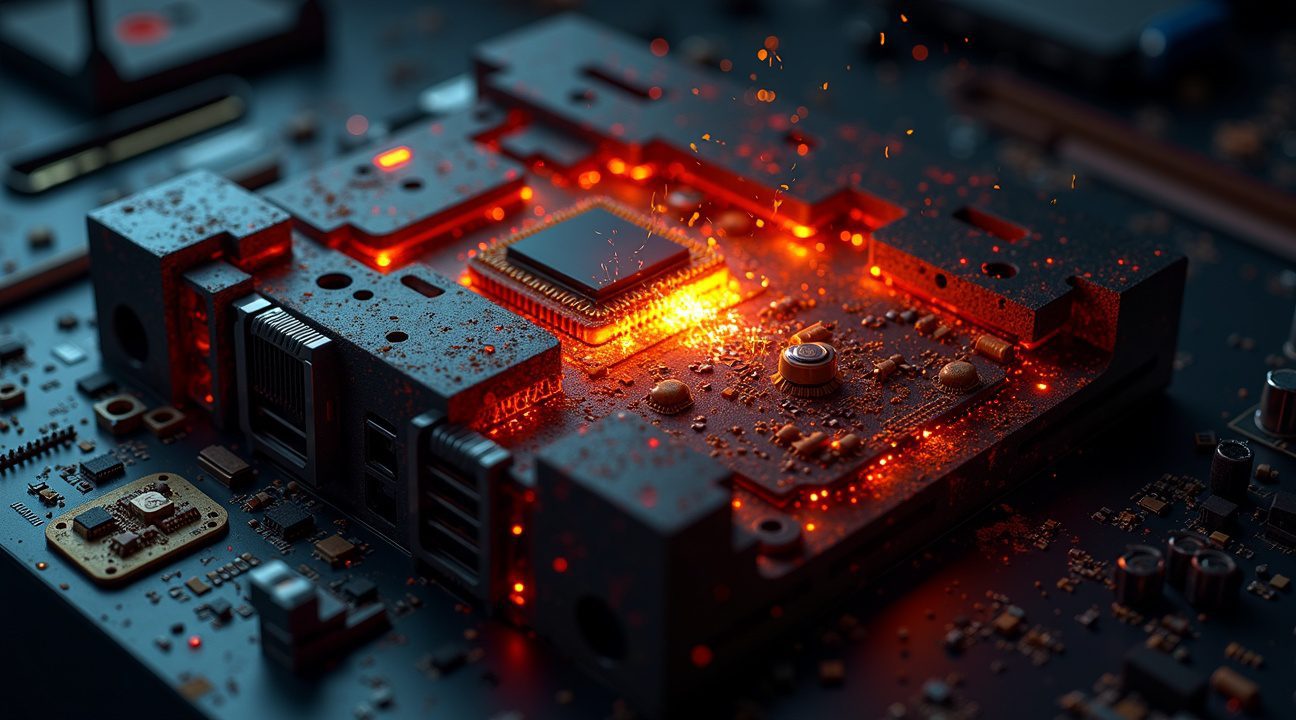
When Professional Repair Is Your Only Option Left
Identifying Liquid Metal Damage Through Professional Diagnosis
Confirming a liquid metal leak requires opening the console and conducting a thorough visual inspection. I’ve learned that professionals look for specific indicators that distinguish this type of damage from other issues. Dry patches around the APU area, visible oxidation marks, or metallic pooling are telltale signs of liquid metal problems.
The distinction between liquid metal damage and water damage becomes crucial during diagnosis. Liquid metal leaves shiny, conductive traces that maintain their metallic appearance, while water damage typically shows corrosion patterns and mineral residue. This difference helps technicians determine the appropriate repair approach and assess whether the damage is reversible.
Professional repair facilities have developed specialized techniques for handling these delicate situations. The inspection process requires careful disassembly and often microscopic examination to identify the full extent of contamination. Sony’s recent pricing decisions have made professional repairs even more attractive compared to replacement costs.
Understanding Repair Services and Cost Considerations
Specialized repair shops now offer comprehensive liquid metal restoration services that weren’t available when these consoles first launched. These services range from basic cleaning and reapplication to complete system restoration depending on the damage severity. The process typically involves removing all traces of leaked material, cleaning affected components, and applying fresh thermal interface material.
Repair costs vary significantly based on the extent of damage and local market rates. Several factors influence the final price:
- Diagnostic fees typically range from $50 to $100
- Basic cleaning and reapplication services start around $150
- Complete motherboard restoration can cost $300 or more
- Replacement parts may add substantial costs if components are damaged beyond repair
Warranty considerations play a major role in repair decisions. Units still under warranty should be sent directly to Sony, though liquid metal issues may fall into a gray area regarding coverage. Out-of-warranty repairs force users to weigh professional service costs against replacement expenses, especially considering Sony’s continued support for previous console generations.
The repair industry anticipates growing demand for these specialized services as more consoles age and reach potential failure points. Early adopters who purchased their systems at launch are approaching the three-year mark, which coincides with when thermal management issues typically surface. This timing creates a perfect storm where professional repair services become increasingly valuable.
Cost-effectiveness calculations often favor professional repair over replacement, particularly for users who’ve invested heavily in digital libraries or specific console configurations. The financial threshold varies, but many technicians suggest that repairs costing less than 60% of replacement value remain worthwhile investments.
Some repair facilities offer graduated service levels, allowing customers to choose between basic functionality restoration and premium services that include thermal performance optimization. These options help users balance cost concerns against performance expectations, making professional repair accessible across different budget ranges.
The growing expertise among repair technicians has improved success rates significantly compared to early attempts at liquid metal issue resolution. Modern facilities utilize specialized tools and techniques that minimize additional damage risks during the repair process. Cross-platform gaming capabilities also influence repair decisions, as users may prefer maintaining their primary gaming system rather than switching platforms entirely.
Geographic availability of specialized repair services remains uneven, with urban areas typically offering more options than rural locations. This disparity affects both pricing and service quality, making location a significant factor in repair versus replacement decisions.
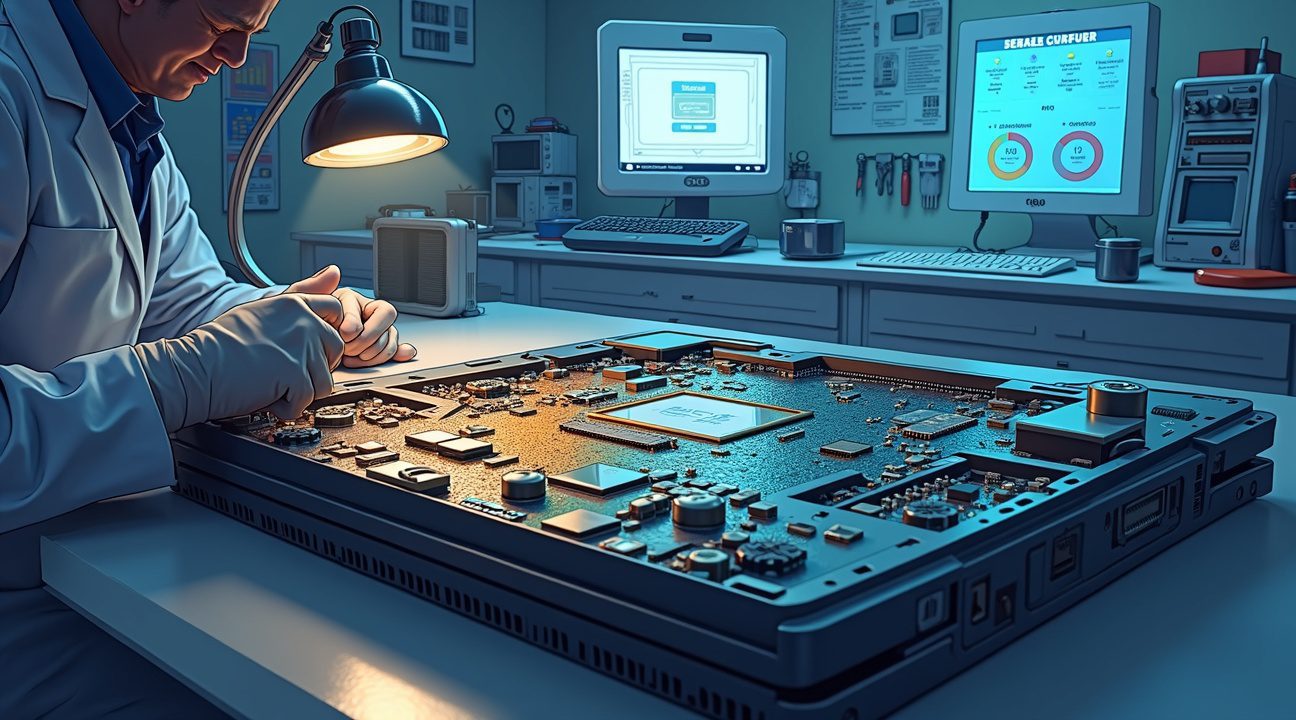
Sources:
GameOps – “PS5 Liquid Metal Issue Could Lead to Shutdowns, Devs Warn”
Guru3D – “PS5 Shutdowns Linked to Liquid Metal Cooling Material Leak”
TweakTown – “PlayStation 5 liquid metal problems can kill the console in a few years”
TronicsFix LLC – “PS5 Liquid Metal Dry Spots and Replacement”
TronicsFix YouTube Channel – “PS5’s Have a Liquid Metal Problem – But It May Not Be What You Think”
The Gamer
iFixit – “Is my ps5 water damaged?”
Repair Wiki – “PlayStation 5 No Image and No Sound”


