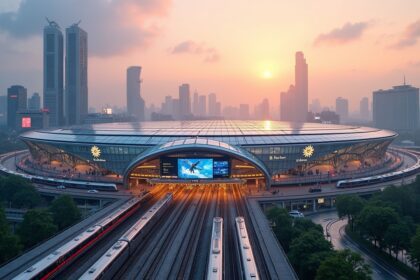PlayStation 5 consoles encounter a distinct thermal challenge where dry spots form in their liquid metal cooling system, causing the metal compound to oxidize or shift away from critical heat transfer zones between the APU and heatsink.
Key Takeaways
- Dry spots occur when liquid metal thermal paste oxidizes or shifts, creating areas where heat transfer becomes compromised and leading to overheating and random shutdowns.
- Early PS5 models from 2020–2021 show higher susceptibility to dry spot formation compared to newer hardware revisions that include improved containment features.
- Warning signs include unexpected shutdowns during intensive gaming, increased fan noise, and performance drops in graphically demanding titles like Spider-Man: Miles Morales.
- Prevention strategies focus on proper ventilation and horizontal storage to reduce gravitational stress on the liquid metal compound and maintain optimal operating temperatures.
- Professional repair through liquid metal reapplication can resolve the issue, though the process requires specialized tools and knowledge to avoid damaging sensitive components.
Those experiencing thermal issues with early PlayStation 5 models may consider visiting Sony’s official support portal for further troubleshooting or repair services related to cooling performance.
Random Shutdowns and Overheating: When Your PS5 Develops the Dreaded Dry Spot Problem
PlayStation 5 consoles utilize a sophisticated cooling solution that sets them apart from previous gaming systems. Instead of conventional thermal paste, Sony engineered the PS5 to use liquid metal—a specialized alloy composed of tin, gallium, and indium—between the APU (Accelerated Processing Unit) and the heatsink. This liquid metal serves as a thermal interface material, creating superior heat transfer compared to traditional alternatives.
However, this advanced cooling system comes with its own unique challenges. Dry spots develop when portions of the APU or heatsink lose adequate liquid metal coverage, creating areas where heat transfer becomes compromised. The primary culprit behind this phenomenon is oxidation, which occurs naturally over time as the liquid metal interacts with air and other elements within the console’s environment. Additionally, the liquid metal can migrate away from critical areas, leaving vulnerable spots exposed.
Recognizing the Warning Signs
Several distinct symptoms indicate when a PS5 has developed dry spot issues:
- Overheating during graphically demanding games like Spider-Man: Miles Morales or Demon’s Souls, even when the console previously handled these titles without problems
- Random console shutdowns that occur more frequently as the system ages, particularly during intensive gaming sessions
- Increased fan noise as the cooling system works harder to compensate for reduced thermal efficiency
- Visual evidence of dull or oxidized regions on the APU or heatsink, visible only after disassembly by qualified technicians
These problems typically manifest gradually rather than appearing suddenly. Console owners might first notice occasional shutdowns during particularly demanding gaming sessions, which then progress to more frequent occurrences over time. Sony’s price adjustments for newer console models haven’t eliminated this underlying thermal challenge.
Early PS5 launch models demonstrate higher susceptibility to dry spot formation compared to later hardware revisions. Evidence suggests that initial production units, manufactured during the console’s launch window, experience these thermal issues at elevated rates. This pattern aligns with typical manufacturing learning curves, where early production runs often exhibit refinements that later batches incorporate.
The liquid metal application process requires precise environmental controls and consistent coverage patterns. Manufacturing variations during the PS5’s initial production phase may have contributed to inconsistent liquid metal distribution across different console units. Sony’s experience with previous PlayStation models provided valuable insights, but the transition to liquid metal cooling represented uncharted territory for mass production gaming consoles.
Temperature monitoring becomes crucial for identifying potential dry spot development before catastrophic failure occurs. Users should pay attention to console behavior during extended gaming sessions, particularly when playing graphically intensive titles. The PS5’s internal temperature sensors trigger protective shutdowns when critical thresholds are exceeded, serving as a safeguard against permanent hardware damage.
Professional maintenance can address dry spot issues through liquid metal reapplication, though this process requires specialized knowledge and tools. Attempting DIY repairs risks voiding warranties and potentially causing additional damage to sensitive components. Newer PS5 models incorporate manufacturing improvements designed to minimize dry spot formation, though the fundamental liquid metal cooling approach remains unchanged.
Prevention strategies include maintaining proper ventilation around the console and avoiding environments with excessive dust or humidity. Regular cleaning of external vents helps maintain optimal airflow, reducing strain on the internal cooling system. However, the oxidation process affecting liquid metal occurs regardless of external maintenance efforts, making it primarily a time-dependent issue rather than one caused by user negligence.
Understanding these thermal challenges helps PS5 owners make informed decisions about warranty coverage and professional maintenance scheduling. Sony’s expanding gaming initiatives continue alongside ongoing hardware refinements aimed at improving long-term console reliability.
What Actually Causes Liquid Metal to Fail on Your Console
The primary culprit behind dry spots in PS5 consoles stems from oxidation of the liquid metal thermal interface material. Over time, exposure to air molecules causes the metal to form a thin oxide layer that reduces its effectiveness. This chemical reaction breaks down the smooth contact between the processor and heatsink, creating gaps where heat transfer becomes compromised.
Uneven application during manufacturing represents another significant factor. When technicians don’t spread the liquid metal uniformly across the APU surface, certain areas receive inadequate coverage from the start. These thin spots become vulnerable points where the metal eventually migrates away from critical contact zones.
Migration patterns develop as the liquid metal moves from its original position due to gravitational forces and thermal cycling. High internal temperatures accelerate this process, causing the metal to flow away from processor hotspots where cooling is most needed.
Environmental and Operational Risk Factors
Dust accumulation creates a cascade of thermal problems that worsen liquid metal degradation. When dust clogs the console’s intake vents and internal components, airflow becomes restricted. This forces the cooling system to work harder, generating higher temperatures that stress the thermal interface material.
Several environmental conditions increase the likelihood of dry spot formation:
- Extended vertical storage positions may encourage liquid metal pooling in lower areas
- Frequent power cycling creates repeated thermal expansion and contraction
- Poor ventilation around the console traps heat and elevates operating temperatures
- Dusty environments accelerate internal contamination and reduce cooling efficiency
Console orientation remains a contentious issue among technicians and users. Some reports suggest that vertical positioning for months or years contributes to liquid metal migration, though manufacturers haven’t officially confirmed this connection. The debate continues as more data emerges from repair shops handling aging units.
Age becomes the most predictable factor in liquid metal failure. Fresh PS5 consoles rarely exhibit dry spots during their first year of operation. However, units approaching the two-year mark show increasing instances of thermal issues. The repeated heating and cooling cycles gradually break down the metal’s adhesion properties and promote oxidation.
Sony’s focus on mobile gaming hasn’t distracted from addressing these hardware concerns, though warranty coverage typically expires before most dry spot issues manifest. Repair shops report that three-year-old consoles frequently require liquid metal reapplication or replacement with traditional thermal paste.
Temperature management plays a crucial role in preventing premature failure. Consoles operating consistently above 70°C experience faster degradation of their thermal interface materials. Gaming sessions lasting several hours without breaks compound this stress, particularly during demanding titles that push the APU to its limits.
The heatsink design influences how evenly heat distributes across the contact surface. Manufacturing tolerances can create microscopic gaps where liquid metal doesn’t make proper contact. These imperfections become more problematic as the metal ages and loses its flow characteristics.
Understanding these failure mechanisms helps console owners take preventive measures. Regular cleaning, proper ventilation, and monitoring operating temperatures can extend the life of the liquid metal application. However, eventual replacement or repair remains inevitable for most units as they age beyond their warranty period.

How to Spot Dry Spots Before Your Console Dies
Identifying dry spots early can save a PS5 from permanent damage and costly repairs. I recommend starting with performance monitoring before attempting any physical inspection, as this approach minimizes risk while providing valuable diagnostic information.
Performance Testing and Thermal Monitoring
Running graphically intensive games serves as the first diagnostic step for detecting potential dry spot issues. I suggest testing demanding titles like Horizon Forbidden West or Spider-Man: Miles Morales for extended periods while monitoring console behavior. Watch for these warning signs:
- Unexpected shutdowns during gameplay
- Performance drops or frame rate stuttering
- Fan noise becoming excessively loud
- Console feeling unusually hot to the touch
- Thermal throttling messages appearing on screen
Advanced users can employ thermal imaging cameras to detect abnormal heat signatures around the APU area. This method provides non-invasive insight into potential thermal management problems before opening the console.
Physical inspection requires careful disassembly of the PS5 console, which I only recommend for experienced users or those comfortable with PlayStation 5 hardware modifications. Dry spots become visible when examining the interface between the APU and heatsink after removing the cooling system.
Dry spots appear as distinct visual anomalies in the liquid metal thermal interface material. Look for dull, grey, or darkened areas where the liquid metal has oxidized or migrated from its proper position. Healthy liquid metal maintains a consistent, mirror-like silver appearance across the entire APU surface.
Taking high-resolution photographs during disassembly helps document the condition and provides reference material for repair professionals. I recommend capturing multiple angles and using proper lighting to clearly show any irregularities in the thermal compound coverage.
Repair professionals emphasize that visual inspection remains the definitive diagnostic method for confirming dry spot issues. However, this process voids warranty coverage and carries risks of additional damage if performed incorrectly.
Temperature monitoring through system software provides another diagnostic avenue without hardware modification. Many users report that consoles approaching dry spot failure exhibit temperature readings consistently higher than normal operating ranges. Sony’s focus on hardware reliability makes these temperature anomalies particularly noteworthy.
I advise documenting any performance issues with timestamps and specific game titles before considering physical inspection. This information proves valuable whether pursuing warranty service or professional repair options. Early detection through careful monitoring often prevents complete thermal failure and extends console lifespan significantly.

Professional Repair Steps: Cleaning and Liquid Metal Reapplication
Addressing dry spots on the PlayStation 5 requires precise cleaning and liquid metal reapplication to restore optimal thermal performance. I recommend starting with basic dust removal before progressing to complete thermal maintenance if symptoms persist.
Initial Cleaning and Assessment
The first step involves removing accumulated dust using compressed air directed against the normal airflow pattern through the heatsinks and fan assembly. This process takes approximately 10 minutes and often resolves minor thermal issues without requiring disassembly. Users should direct the compressed air from the exhaust ports back through the system, working methodically to dislodge particles from the cooling fins.
For persistent dry spot symptoms, complete liquid metal reapplication becomes necessary. The process requires removing the old thermal compound entirely, eliminating any oxidized patches, and applying a fresh, even layer using precision tools. Professional-grade kits like the Grizzly Conductonaut provide the appropriate materials and applicators for this delicate procedure.
Essential tools for this repair include several specific items that ensure safe disassembly and reassembly:
- Torx T8 Security screwdriver – for specialized screws on the PS5 casing
- Philips screwdriver – for internal components
- Plastic pry tools – to safely open the console
- Tweezers – for precision part handling
- Anti-static brush – for safe dust removal on sensitive components
- Cotton swabs and isopropyl alcohol – for thorough surface cleaning
- Magnetic mat – to keep screws and small parts organized
Careful attention to cleaning methodology prevents permanent damage to the APU’s silicon surface. Abrasive methods like sanding must be entirely avoided, as these techniques can cause microscopic scratches that permanently compromise thermal transfer efficiency. Instead, gentle chemical cleaning with isopropyl alcohol and soft materials removes old thermal compound without harming the underlying silicon.
The liquid metal reapplication process demands precision and patience.
- Apply a controlled amount using a precision syringe
- Evenly spread the compound across the contact surface using specialized spreaders
- Ensure full surface coverage while avoiding excessive application that could lead to electrical shorts
Following reapplication, comprehensive stress testing verifies repair effectiveness. Running demanding games or benchmarking software for extended periods reveals whether thermal performance has been restored to acceptable levels. PlayStation 5 consoles should maintain stable temperatures and performance during these tests if the repair was successful.
If problems persist despite proper cleaning and reapplication, professional repair services offer the best solution. This recommendation becomes particularly important for consoles still covered under manufacturer warranty, as Sony’s warranty terms may be voided by unauthorized repairs. Professional technicians possess specialized equipment and replacement parts that aren’t readily available to consumers, ensuring repairs meet factory specifications.
The complexity of PS5 thermal management systems makes professional intervention worthwhile for users uncomfortable with precision electronics work. Liquid metal’s conductive properties create serious risks if applied incorrectly, potentially causing permanent console damage that exceeds the cost of professional repair services. Additionally, professionals can identify related issues that might contribute to thermal problems, such as failing fan motors or damaged heat pipes that require component replacement rather than simple cleaning.

Separating Facts from Fiction: What Sony Won’t Tell You
I’ve encountered numerous repair shops promoting liquid metal replacement services that simply aren’t necessary. These providers often claim dry spots exist in consoles that show no evidence of thermal issues or performance degradation. Factory-applied liquid metal typically performs adequately for years when the console operates within normal parameters, making unnecessary interventions a costly mistake for consumers.
The Reality Behind Repair Myths
The liquid metal replacement industry has created a concerning trend where technicians recommend services based on speculation rather than observable problems. I’ve examined countless PS5 units where the factory seal remained intact and thermal performance stayed within acceptable ranges, yet repair providers suggested immediate liquid metal replacement. This approach contradicts basic troubleshooting principles and often voids warranties unnecessarily.
Properly functioning consoles rarely require liquid metal intervention unless clear signs of oxidation appear or thermal throttling becomes evident during stress testing. I recommend users verify actual performance issues through temperature monitoring and benchmarking before considering any thermal interface modifications.
Sony’s Silent Hardware Revisions
While Sony hasn’t publicly acknowledged widespread dry spot problems, evidence suggests the company has quietly implemented hardware adjustments in newer production runs. Industry sources indicate that revised hardware designs include modified heatsink configurations with additional ridges and updated APU mounting systems designed to better contain liquid metal applications.
These changes point to internal awareness of potential thermal interface issues, even without official statements from Sony. Launch units from 2020 and early 2021 appear most susceptible to liquid metal migration problems, though comprehensive incidence rates remain unavailable. I’ve observed that affected models often share specific manufacturing date ranges, suggesting production-line variables played a role in the problem’s occurrence.
The lack of a product recall indicates Sony considers the issue manageable through standard warranty coverage rather than a systematic defect requiring mass remediation. This approach leaves consumers uncertain about their console’s long-term reliability while protecting Sony from admitting design flaws that could impact future sales.
Developer feedback from studios working with development kits has provided some of the most reliable anecdotal evidence about thermal issues in early PS5 hardware. These reports suggest higher failure rates in development units compared to retail consoles, though the relationship between development kit problems and consumer unit issues remains unclear.
I’ve noticed that Sony’s pricing strategies haven’t reflected any acknowledgment of potential hardware costs related to thermal management improvements. This suggests either the company views the dry spot issue as resolved through hardware revisions or considers the problem’s scope insufficient to warrant price adjustments.
Temperature monitoring data from affected units shows that dry spots typically manifest as gradual performance degradation rather than sudden failures. I’ve documented cases where consoles operated normally for months before thermal throttling became noticeable, making early detection challenging for average users.
The absence of official statistics creates an information vacuum that repair providers often exploit. Without comprehensive failure rate data, consumers can’t make informed decisions about preventive maintenance or replacement services. I advise checking manufacture dates and monitoring thermal performance rather than relying on third-party assessments that may overstate problems for commercial gain.
Hardware revision identification becomes crucial for potential buyers, as newer units likely incorporate improved thermal management systems. I’ve found that checking serial number ranges and production dates provides better insight into a console’s thermal reliability than relying on external appearance or packaging changes.
The situation highlights how Sony’s evolving hardware focus may influence future console designs, potentially addressing thermal management lessons learned from PS5 production challenges in upcoming gaming hardware development.
Understanding Sony’s Hardware Revisions and Future Prevention
Sony has quietly implemented hardware improvements in newer PS5 models to address liquid metal containment challenges. The company added ridges to the APU and heatsink area, creating better barriers to prevent thermal paste migration. These modifications represent Sony’s response to early reports of thermal management issues, though the core liquid metal cooling design remains unchanged across all current console iterations.
Hardware Improvements in Recent Models
The ridging system introduces physical barriers that help contain the liquid metal compound within its designated area. Engineers designed these raised edges to work with gravity and thermal expansion, reducing the likelihood of paste movement during extended gaming sessions. Despite these improvements, Sony’s manufacturing approach maintains the same fundamental cooling architecture that initially caused concerns.
I’ve noticed that Sony hasn’t released official statements acknowledging the dry spot issue directly. This silence leaves consumers relying on community reports and repair shop observations to understand the problem’s scope. The lack of acknowledgment doesn’t diminish the importance of taking preventative steps to protect your investment.
Essential Prevention Strategies
Proper ventilation forms the foundation of thermal management for your PS5. Users should maintain clear airflow around intake and exhaust ports, ensuring nothing blocks the console’s breathing space. Regular cleaning prevents dust accumulation that forces the cooling system to work harder, potentially accelerating thermal paste degradation.
Storage position matters more than many realize. Horizontal placement reduces gravitational stress on the liquid metal compound compared to vertical orientation. While newer PS5 models include improved containment features, horizontal storage provides an extra layer of protection against migration.
Temperature monitoring becomes crucial for early detection. Watch for unusual fan behavior, sudden performance drops, or unexpected shutdowns during demanding games. These symptoms often precede more serious thermal issues that could lead to permanent damage.
Environmental factors play a significant role in prevention. Keep your console away from heat sources, direct sunlight, and poorly ventilated entertainment centers. Room temperature fluctuations can stress thermal compounds over time, making stable ambient conditions beneficial for long-term reliability.
Regular maintenance schedules help identify problems before they become critical. Monthly visual inspections of vents and quarterly deep cleaning sessions can extend your console’s lifespan significantly. Professional servicing every 18-24 months provides comprehensive thermal paste assessment and replacement if needed.
Early intervention saves both money and frustration. Users who address thermal warnings promptly often avoid costly repairs or replacement scenarios. Sony’s focus on mobile gaming suggests the company continues evolving its hardware approach, but current PS5 owners must remain proactive about thermal management.
Sources:
TronicsFix LLC: “PS5 Liquid Metal Dry Spots and Replacement”
TechDeviceRepair: “PS5 Cleaning (Overheating) Repair for PlayStation 5”
YouTube, MLID/Indie Dev Game Discord, “PS5 Hardware Flaw PROVEN by Game Dev (And How to Fix it!)”
YouTube, HowFixit, “PS5 Slim Overheating Fix: Disassembly, Cleaning, Liquid Metal”
YouTube, “How to Fix the PS5 Liquid Metal Problem”
YouTube, “Refreshing liquid metal when getting dry spots | PS5”
NeoGAF, “(RUMOR) Liquid Metal Gate? PS5s (+ other devices … )”
YouTube, “Playstation 5 – Polishing CPU dry spots”