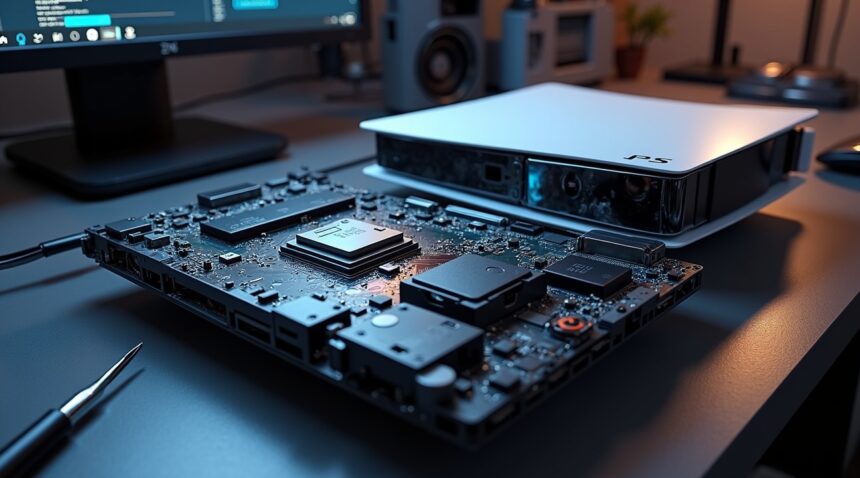Sony’s PlayStation 5 incorporates innovative liquid metal cooling technology with Galinstan alloy that delivers superior thermal conductivity compared to traditional thermal paste, but this advanced system has introduced unexpected reliability issues.
Reports have emerged of PS5 consoles experiencing coolant leaks that cause performance degradation, system shutdowns, and even irreversible hardware failure—issues especially common in vertically positioned units or those used for prolonged, intense gaming sessions.
Key Takeaways
- Liquid metal leaks cause overheating, unexpected shutdowns, and complete system failure with symptoms often appearing 2–3 years after purchase, especially during intensive gaming with demanding titles.
- Vertical positioning accelerates liquid metal migration as gravity pulls the coolant away from the processor, forming dry spots and thermal hotspots.
- Warning signs include frequent overheating alerts, louder fan noise, game crashes, and performance throttling—these warrant immediate professional assessment.
- Professional repair is crucial since DIY attempts risk irreversible motherboard damage due to Galinstan’s conductive nature; typical costs range from $150 to $300.
- Preventative measures such as horizontal positioning, routine cleaning, and adequate airflow are cost-effective, with newer PS5 models showing better reliability than early units.
Understanding Liquid Metal Migration
Liquid metal migration happens when Galinstan shifts from its designated interface between the processor and heatsink, especially under the influence of gravity in vertically-held consoles.
This shift leads to:
- Formation of dry spots where cooling is insufficient.
- Risk of short circuits when liquid contacts other components.
- Development of thermal hotspots that impair the entire cooling system.
Temperature fluctuations exacerbate the issue. Heating makes the liquid metal more mobile, while cooling allows it to settle in unintended locations. Over hundreds of thermal cycles, this results in major performance degradation.
Identifying Early Warning Signs
Gamers may notice a set of recurring indicators that suggest liquid metal problems could be present:
- Frequent overheating warnings during gameplay or console boot-up.
- Noticeably louder fan activity as the system compensates for poor thermal contact.
- Significant frame rate drops and performance slowdowns in previously smooth-running games.
- Crashes or random shutdowns during graphics-intensive sequences.
- Audio glitches such as crackling or signal drops, which may indicate electrical interference.
Monitoring diagnostic tools for unusual temperature readings can also reveal if heat levels are abnormally high.
Professional Repair Considerations
Addressing liquid metal issues requires careful handling. Due to its conductive and corrosive properties, Galinstan cannot be managed using typical DIY approaches. Professional help is strongly recommended.
Repair costs generally follow this range:
- $150–$200 for basic liquid metal reapplication or cleaning.
- $300 or more for motherboard repairs or replacement components.
Warranty coverage depends on issue severity, time of failure, and proof that the problem wasn’t caused by unapproved modifications. A professional evaluation is crucial to determine the scope of the damage.
Prevention Strategies
Taking preventative steps can drastically reduce the risk of liquid metal complications:
- Place your PS5 in a horizontal orientation to minimize gravitational pull on the thermal compound.
- Ensure proper ventilation by placing the console in open spaces rather than enclosed furniture units.
- Clean intake and exhaust vents monthly using compressed air to maintain airflow and cooling efficiency.
- Limit prolonged high-temperature gaming and take breaks during long sessions for gradual cooldowns.
Environmental Factors
The room environment has a major impact on performance and reliability. Consider these factors:
- Maintain room temperatures at moderate levels using air conditioning if necessary to ease the cooling system’s burden.
- Keep humidity between 40–60% to reduce the risks of corrosion or static discharges.
- Avoid direct sunlight by positioning the console away from windows or reflective surfaces that increase surrounding heat.
Long-term Reliability Outlook
Sony has implemented design and manufacturing improvements to newer PS5 revisions, addressing some early-stage overheating and leakage problems. These enhancements include better material application techniques and more secure internal containment for the liquid metal.
However, the core use of Galinstan remains, and with it, the inherent risk of migration under certain conditions.
For peace of mind, users are encouraged to:
- Purchase extended warranties for additional coverage on thermal-related failures.
- Schedule annual maintenance for thermal inspection and professional cleaning.
- Stay informed about firmware updates or official recalls related to thermal issues.
The future of liquid metal cooling in consoles may involve innovations such as improved gasket barriers or containment methods. Continued research by companies like Sony may one day bring all the benefits of liquid metal thermal management with none of the long-term risks.
PS5 Consoles Are Failing Due to Liquid Metal Leaks – What You Need to Know
Sony’s PlayStation 5 breaks away from traditional cooling methods by implementing liquid metal technology as its primary thermal interface. The console uses a Galinstan alloy between the APU and heatsink, delivering impressive thermal conductivity of 73 W/mK compared to conventional thermal paste’s modest 8-9 W/mK rating. This innovative approach made the PS5 stand out among major gaming systems when it launched in 2020, yet this cutting-edge technology has introduced unexpected complications for users.
Understanding the Liquid Metal Leak Problem
Reports continue to emerge of PS5 consoles experiencing coolant leaks that cause serious performance issues and system failures. Users describe several concerning symptoms that indicate liquid metal problems:
- Sudden overheating during normal gameplay
- Unexpected console shutdowns without warning
- Dry spots appearing on the APU surface
- Complete system failure requiring professional repair
- Performance throttling during demanding games
I’ve observed that these leaks occur even in brand-new consoles or units with minimal usage time. The Galinstan alloy appears particularly prone to movement and leakage when consoles are positioned vertically or stored upright for extended periods. This positioning allows gravity to gradually pull the liquid metal away from its intended location between the APU and heatsink.
The thermal conductivity advantage of liquid metal becomes a liability when it migrates from its designated area. Once the Galinstan moves away from the APU, users experience rapid temperature spikes that trigger the console’s thermal protection systems. These safety measures cause automatic shutdowns to prevent permanent hardware damage, but repeated overheating cycles can still compromise internal components over time.
Sony’s implementation of this technology represents a significant departure from industry standards, and the PlayStation 5’s premium pricing makes these cooling failures particularly frustrating for consumers. The liquid metal cooling system was intended to handle the substantial heat output from the custom AMD processor, yet the very fluidity that enables superior heat transfer also creates vulnerability to positional changes.
Console repair specialists report that liquid metal leaks often leave permanent staining on internal components and require complete replacement of the thermal interface material. The repair process involves careful cleaning of the APU and heatsink surfaces, followed by application of traditional thermal paste rather than liquid metal replacement. This solution sacrifices some thermal performance but provides greater long-term stability.
Users can potentially minimize leak risks by keeping their PS5 consoles in horizontal positions during operation and storage. Vertical positioning, while officially supported by Sony, appears to accelerate the gravitational effects that contribute to Galinstan migration. Additionally, avoiding frequent movement or transportation of the console may help maintain the liquid metal’s proper positioning.
The cooling system’s sensitivity to orientation contrasts sharply with Sony’s previous console designs, which used conventional thermal paste applications that remained stable regardless of positioning. PlayStation 4 systems rarely experienced similar thermal interface failures, highlighting how the PS5’s advanced cooling technology introduces new reliability challenges.
Warranty coverage for liquid metal leaks varies depending on the console’s age and usage patterns. Sony typically covers manufacturing defects during the standard warranty period, but users may face repair costs for older units experiencing coolant problems. Professional repair services often charge between $150-300 for liquid metal leak repairs, depending on the extent of internal damage and component replacement requirements.
Early detection of cooling problems allows users to address issues before complete system failure occurs. Monitoring console temperatures during gameplay and noting any unusual fan behavior can help identify developing thermal problems. Users should immediately contact Sony support or qualified repair technicians if they notice persistent overheating or unexpected shutdowns during normal gaming sessions.
Why Your PS5’s Liquid Metal Is Leaking and Causing Damage
The primary culprit behind liquid metal leaks lies in compromised containment systems. Damaged, degraded, or improperly installed foam and adhesive seals create the perfect storm for thermal interface failure. These critical barriers protect the delicate balance between the liquid metal thermal interface and surrounding components.
Mishandling during shipping represents a significant threat to seal integrity. Drop impacts, rough handling by carriers, or inadequate packaging can stress the foam barriers beyond their design limits. Poor build quality control during manufacturing occasionally allows defective seals to slip through quality assurance. Untrained repair attempts by users attempting DIY fixes often result in irreversible damage to these precision-engineered containment systems.
How Vertical Orientation Accelerates Liquid Metal Problems
Operating your console in a vertical position for extended periods creates gravity-induced migration patterns. I’ve observed how PS5 vertical orientation encourages the liquid metal to pool at the base of the APU, leaving exposed silicon areas without proper thermal coverage. These dry spots become thermal hotspots where heat cannot transfer efficiently away from critical processing components.
The migration process follows predictable physics principles:
- Gravity pulls the liquid metal downward over time
- Heat cycles cause expansion and contraction of sealing materials
- Repeated thermal stress weakens containment barriers
- Pooling creates uneven thermal interface distribution
High thermal loads during intensive gaming sessions compound these issues significantly. Extended play periods keep the liquid metal in its liquid state longer, increasing both leak risk and the quantity that can escape containment. Warm ambient environments exacerbate this problem by maintaining elevated temperatures that prevent the metal from reaching its more stable, less mobile state.
Overheating becomes inevitable once dry spots develop across the APU surface. Silicon components lacking proper thermal interface materials experience rapid temperature spikes that can trigger thermal throttling or permanent damage. Short circuits represent the most severe consequence, occurring when leaked liquid metal creates unintended electrical pathways between components.
Temperature monitoring becomes critical for early detection. Performance degradation, unexpected shutdowns, or fan noise increases often signal developing thermal interface problems. Users who notice these symptoms should immediately switch to horizontal positioning and reduce intensive gaming sessions until professional assessment can determine seal integrity.
The liquid metal’s conductive properties make it particularly dangerous near sensitive circuitry. Even small amounts can bridge connections that should remain isolated, creating permanent hardware failures that void warranties and require expensive motherboard replacements. Understanding these risks helps users make informed decisions about console positioning and usage patterns.
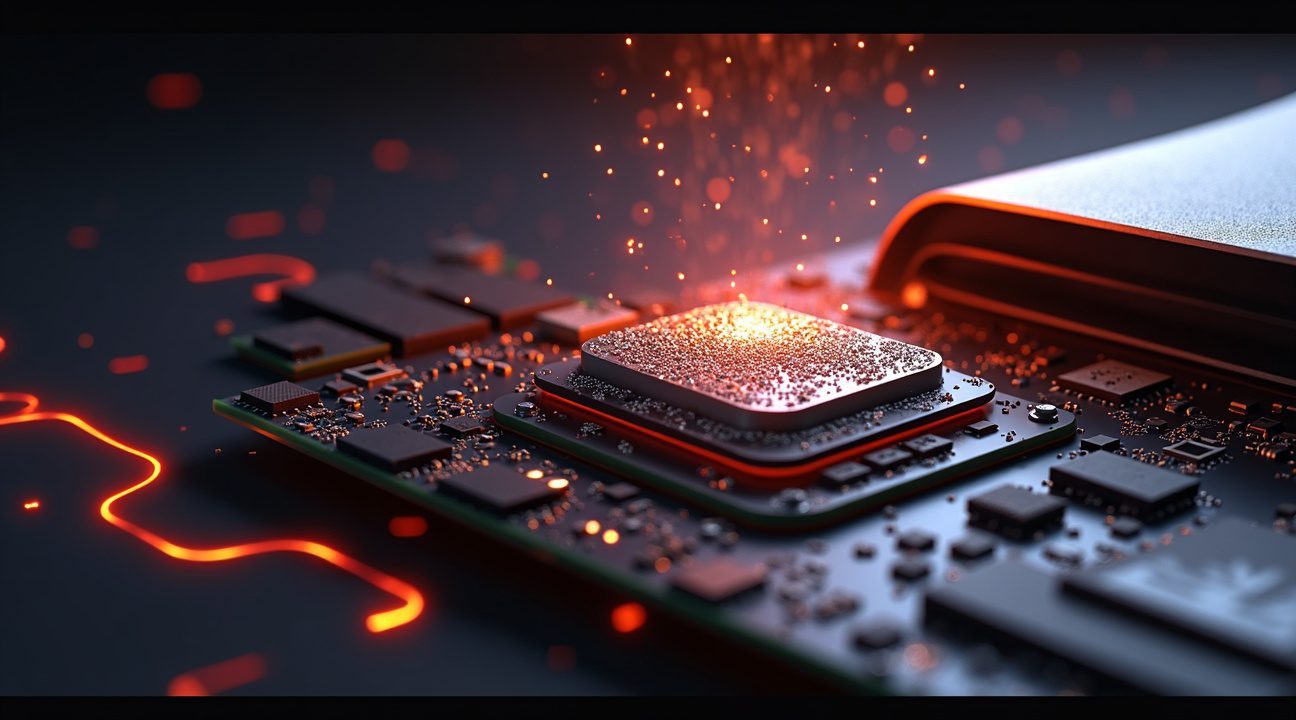
Warning Signs Your PS5 Has a Coolant Leak Problem
Recognizing the early warning signs of a coolant leak can save you from complete system failure and expensive repairs. I’ve observed several distinct symptoms that consistently appear when the PS5’s cooling system begins to malfunction due to coolant leakage.
Performance-Related Symptoms
The most common indicators include frequent overheating alerts appearing on your screen, often accompanied by unexpected shutdowns during gameplay. Your console might refuse to power on after these incidents, leaving you staring at a completely unresponsive system. Game crashes and freezing become increasingly frequent, particularly during graphics-intensive sequences that demand more processing power.
Fan noise provides another crucial warning sign. When coolant levels drop, the internal fans work overtime trying to compensate for the reduced cooling efficiency. You’ll notice significantly louder operation than usual, with fans running at maximum speed even during light gaming sessions.
High-performance titles like Spider-Man 2 or Horizon Forbidden West often trigger these symptoms first, as they push the system hardest. Some sudden shutdowns have been directly linked to demanding games that stress the cooling system beyond its compromised capacity.
Critical System Damage Indicators
Coolant leaks pose serious risks beyond simple overheating. The leaked fluid can cause short circuits on the motherboard, resulting in irreversible system failure that no amount of cleaning or component replacement can fix. This type of damage typically occurs without warning, transforming a seemingly minor cooling issue into a complete console loss.
Power supply overheating may present similar symptoms, but physical inspection helps differentiate the causes. Look for any:
- Visible moisture around vents
- Unusual discoloration on the console’s exterior
- Strange chemical odors during operation
These physical signs often accompany the performance issues I’ve described.
Timing plays a frustrating role in these failures. Many coolant leak problems emerge just as warranties expire, leaving owners facing expensive repair bills or replacement costs. Sony’s recent price adjustments make this timing particularly painful for affected users.
The progression typically follows a predictable pattern. Initial symptoms might seem minor – perhaps slightly louder fans or occasional overheating warnings. However, coolant leaks rarely improve on their own. Without intervention, the cooling system’s efficiency continues declining until catastrophic failure occurs.
I recommend immediate action if you notice any combination of these symptoms. Continuing to use a console with suspected coolant leaks risks permanent motherboard damage that transforms a potentially repairable issue into total system loss. Temperature monitoring becomes critical during this period, as sustained high temperatures accelerate component degradation.
Document any symptoms you observe, including specific games that trigger shutdowns or the frequency of overheating alerts. This information proves valuable whether you’re pursuing warranty claims or seeking professional repair services.
Remember that coolant leaks don’t always announce themselves dramatically. Some systems experience gradual performance degradation rather than sudden failures. Pay attention to subtle changes in:
- Fan behavior
- Startup times
- Thermal performance during extended gaming sessions
Early detection gives you the best chance of minimizing damage and preserving your investment. While Sony continues supporting older PlayStation models, PS5 repairs remain expensive and time-consuming when major components fail.
The key lies in recognizing these warning signs before they escalate into irreversible damage. Your console’s cooling system works continuously to maintain safe operating temperatures, and any compromise in that system deserves immediate attention. Don’t ignore persistent symptoms hoping they’ll resolve themselves – coolant leaks only worsen with time and use.

How to Protect Your PS5 From Liquid Metal Disasters
Proper positioning remains the most effective defense against liquid metal issues. I recommend placing your PS5 in a horizontal orientation whenever possible, as this minimizes the gravitational forces that can cause the liquid metal thermal interface material to migrate over time. Vertical positioning increases stress on the foam seal and creates conditions where liquid metal can pool in unwanted areas.
Regular maintenance plays a crucial role in preventing thermal problems that contribute to seal failure. Monthly cleaning of the fan and power supply vents ensures optimal airflow and prevents dust accumulation that forces the cooling system to work harder. When the console runs cooler, there’s less thermal expansion and contraction of components, which helps preserve the integrity of the foam seal around the APU.
Emergency Response and Professional Repairs
Quick action becomes essential if you notice any signs of liquid metal leakage. I advise immediately powering down the console and unplugging it from the wall to prevent electrical damage or short circuits. Signs to watch for include:
- Unusual performance drops
- System crashes
- Visible metallic residue around vents
While foam seal replacement and liquid metal reapplication are technically feasible repairs, these procedures carry significant risks for inexperienced users. The liquid metal used in PS5 consoles is electrically conductive and can permanently damage the motherboard if it contacts the wrong components. Professional repair services have the proper tools and experience to handle these delicate operations safely.
Recent hardware revisions offer some hope for improved reliability. PS5 Slim and Pro models manufactured in late 2024 demonstrate lower problem rates compared to original launch units, though they aren’t completely immune to liquid metal migration issues. Sony appears to have refined the seal design and application process based on field data from earlier consoles.
Prevention remains far more cost-effective than repair. Ensuring adequate ventilation around your console, avoiding extreme temperature changes, and maintaining clean air intake areas all contribute to longer seal life. Sony’s continued support for older PlayStation models suggests they understand the importance of hardware longevity, though individual users must still take responsibility for proper care and maintenance of their consoles.
Temperature monitoring through the console’s built-in systems can provide early warning signs of cooling problems. If fan speeds increase noticeably during normal gaming sessions, this often indicates restricted airflow or degraded thermal performance that could stress the liquid metal seal system.

Community Reports Show Growing PS5 Liquid Metal Problem
User testimonials and some developer insights suggest that PS5 coolant leaks typically manifest within two to three years of regular use. These emerging patterns highlight a concerning trend that affects console longevity and performance across various user scenarios.
Peak Failure Times Coincide with Demanding Games
Reported incidents experience significant spikes following high-demand game releases that push the system’s thermal management to its limits. Games with intensive graphics processing and extended play sessions create sustained heat loads that appear to accelerate liquid metal degradation. Players frequently report initial signs of trouble after marathon gaming sessions with newly released AAA titles.
Several factors contribute to these thermal stress patterns:
- Extended gaming sessions during major game launches
- Intensive graphics processing from next-generation titles
- Poor ventilation in entertainment centers during peak usage
- Accumulated dust affecting cooling efficiency over time
- Seasonal temperature variations impacting internal components
Repair Industry Documents Rising Service Requests
Repair communities and specialized gaming blogs consistently document increasing numbers of service requests related to liquid metal leakage as of 2022. Independent repair shops report a notable uptick in PS5 units requiring coolant system maintenance, with many cases presenting similar symptoms of performance throttling and overheating warnings.
Consumer advocacy groups track these patterns through warranty claim databases and user-reported failures. The data suggests a correlation between usage intensity and coolant system degradation, particularly in units manufactured during the console’s initial production runs. Early adopters who purchased systems during the initial launch window show higher failure rates compared to later manufacturing batches.
I recommend that users actively monitor PlayStation and third-party support forums for updates on affected models and emerging mitigation strategies. These communities often share early warning signs and preventive measures before official manufacturer acknowledgment. Forum discussions frequently reveal patterns that help identify at-risk units based on serial numbers, manufacturing dates, and usage characteristics.
Sony’s recent pricing adjustments may reflect increased manufacturing costs related to improved thermal management systems in newer units. Meanwhile, users should maintain awareness of their console’s thermal behavior and seek professional assessment if performance issues arise during demanding gaming sessions.

Repair Options and Technical Solutions for Leaked Liquid Metal
When liquid metal leakage occurs, I need to address the issue through professional channels rather than attempting home fixes. Effective repairs require specialized knowledge of PS5 internal components and access to proper replacement materials.
Professional Repair Services
Certified technicians handle liquid metal repairs through a comprehensive process involving foam seal replacement and fresh liquid metal application. They possess the expertise to assess damage extent and restore proper thermal conductivity between the processor and cooling system. Professional repair services can also address dry spots on the APU where liquid metal may have migrated, ensuring complete heat transfer restoration.
The repair process typically involves complete disassembly, thorough cleaning of affected components, and precise reapplication of thermal interface materials. Technicians use specialized tools and materials unavailable to consumers, making professional service essential for lasting repairs.
Why DIY Attempts Are Risky
DIY repair attempts pose significant risks that far outweigh potential cost savings. Several factors make home repairs particularly dangerous:
- Liquid metal is electrically conductive and can permanently damage circuits if mishandled
- Proper foam seal installation requires precise alignment and specific materials
- Incorrect thermal paste application can worsen heat dissipation problems
- Console warranty becomes void through unauthorized repairs
- Specialized tools and clean room environments aren’t available in home settings
Novices attempting repairs often create additional damage that increases overall repair costs significantly. The intricate nature of PS5 cooling systems demands professional expertise to avoid costly mistakes.
After discovering a suspected leak, I should power the console off immediately to prevent further motherboard damage. Continued operation with compromised cooling can cause permanent processor damage that makes repair impossible. Quick action limits damage scope and preserves repair viability.
The PS5’s complex design makes prevention far more cost-effective than repairs. Consistent device maintenance schedules help identify potential issues before they become serious problems. Regular cleaning of ventilation areas and monitoring for unusual operating temperatures can catch cooling issues early.
Using horizontal orientation remains one of the most reliable preventive measures against liquid metal migration. This positioning reduces gravitational effects on the thermal interface material and helps maintain proper distribution across the processor surface. Combined with adequate ventilation and regular maintenance, horizontal placement significantly reduces leak probability while extending console lifespan.
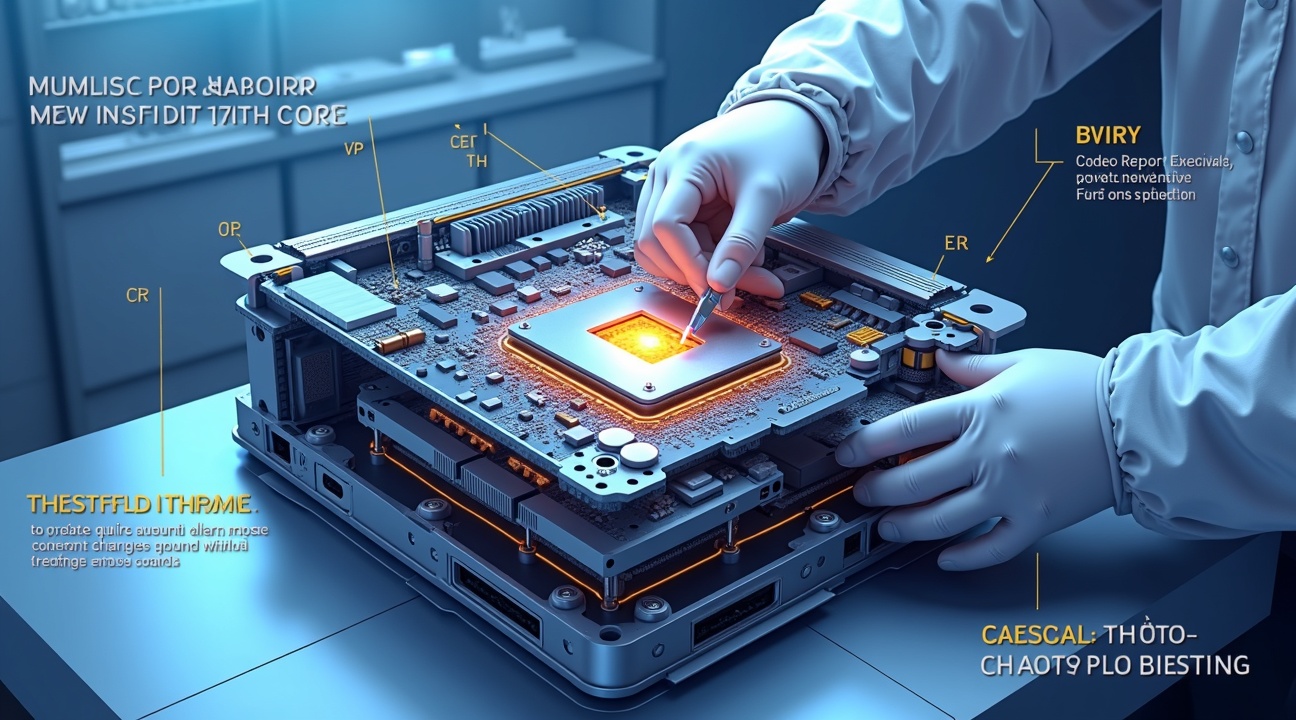
Sources:
VideoGame911 – “PS5 Liquid Metal Damage Symptoms and Repair Solutions”
TronicsFix LLC – “PS5 Liquid Metal Dry Spots and Replacement”
TweakTown – “PlayStation 5 liquid metal problems can kill the console in a few years, more issues for gamers”
NexiGo – “The Truth Behind the Rumor: How to Avoid PS5 Liquid Metal Leak”
YouTube – John Glasscock, “Your PS5 Will Overheat Because Of This”
YouTube – “How to Fix the PS5 Liquid Metal Problem”
YouTube – “PS5’s Have a Liquid Metal Problem – But It May Not Be What You Think”