Adobe InDesign CS5 remains a powerhouse in the world of graphic design, offering a multitude of features that revolutionize the presentation of InDesign projects. Known for its versatility and efficiency, InDesign CS5 caters to designers, marketers, publishers, and anyone looking to create professional-quality layouts and designs. In this article, we explore the various capabilities of InDesign CS5 and how it can simplify your work while enhancing your creative skills.
Unleashing Creativity with Layout Design
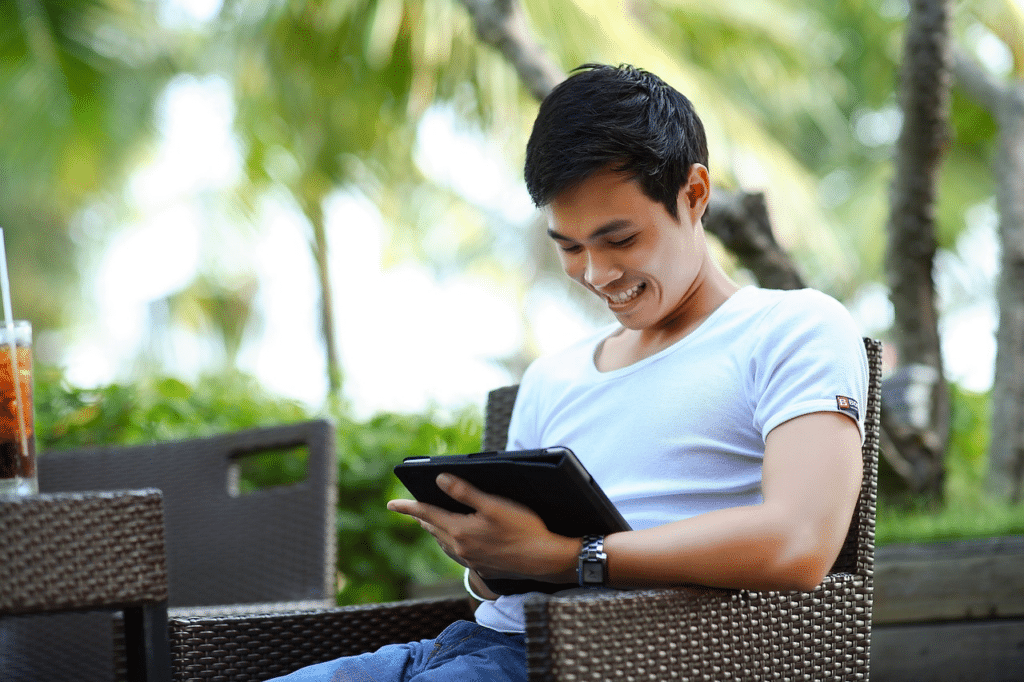
One of the core strengths of InDesign CS5 is its unparalleled layout design capabilities. The software allows users to create clean, visually appealing layouts for magazines, brochures, posters, and more. The presentation of InDesign layouts is characterized by precision and control over typography, spacing, and alignment, enabling designers to convey their messages effectively and attractively. While InDesign CS5 is primarily geared towards print and digital publications, it can be used to design mockups and layouts for web pages.
Interactive Document Creation
InDesign CS5 goes beyond static page design by enabling the creation of interactive PDFs and digital publications. This is particularly useful for creating interactive eBooks, digital magazines, or online brochures. Features like hyperlinks, buttons, and embedded audio and video enhance the presentation of InDesign documents, making them more engaging for the audience.
Time-saving Features for Efficiency

Efficiency is key in any creative workflow, and InDesign CS5 offers several features that save time and effort. The ability to use master pages, automatic page numbering, and easily format text across multiple pages makes repetitive tasks quicker and more consistent. This efficiency in the presentation of InDesign projects means more time can be dedicated to the creative aspects of design.
Integration with Other Adobe Tools

InDesign CS5 seamlessly integrates with other Adobe software like Photoshop and Illustrator. This compatibility allows for a smooth workflow, as elements like images and vectors can be imported directly into InDesign without losing quality. This synergy enhances the overall presentation of InDesign projects by combining the best features of each software.
Advanced Typography Control
The presentation of InDesign documents is often distinguished by sophisticated typography. InDesign CS5 offers advanced typography features, including kerning, tracking, and leading adjustments, as well as a vast array of fonts. These tools give designers the ability to create text layouts that are both readable and visually compelling.
Grids and Guides for Perfect Alignment
Precise alignment is crucial in design, and InDesign CS5’s grids and guides assist in accurately lining up text and graphic elements. This precision ensures a professional and polished look in the presentation of InDesign projects, which is essential in high-quality design work.
Streamlined Collaboration and Sharing

Collaboration is made easy with InDesign CS5. The ability to package files, including all fonts and images, ensures that documents can be shared without issues related to missing assets. This feature is particularly beneficial when working with teams or sending files to clients for review.
Customizable Workspace for Personalized Efficiency
Every designer has their unique workflow, and InDesign CS5 caters to this by offering a customizable workspace. You can arrange panels and toolbars according to your preference, making your work process more intuitive and efficient. This customization enhances the overall presentation of InDesign by aligning the interface with the user’s personal workflow.
More Than Just a Presentation of InDesign CS5
Adobe InDesign CS5 is more than just a design tool; it’s a comprehensive solution for anyone looking to create professional-standard design work. From intricate layout designs to interactive digital publications, the presentation of InDesign projects stands out for its precision, creativity, and efficiency. Whether you’re a seasoned designer or just starting, InDesign CS5 offers a range of features that can save time, enhance creativity, and improve the quality of your work with just a bit of practice.


