Steam for Chromebook Beta Shutdown Announced
Google and Valve have officially announced the termination of the Steam for Chromebook Beta program, setting January 1, 2026, as the firm shutdown date.
This decision marks the end of a four-year experiment aimed at bringing PC gaming to ChromeOS devices. After the deadline, users currently enrolled in the beta will lose access to all Steam games installed on their Chromebooks, with no available workarounds.
Key Takeaways
- Steam for Chromebook Beta will shut down permanently on January 1, 2026, removing access to all beta-installed games from ChromeOS devices.
- Steam accounts and libraries will remain intact, allowing full access via Windows, macOS, Linux, or Steam Deck.
- Cloud gaming services serve as ideal alternatives, including NVIDIA GeForce Now and Xbox Cloud Gaming, both supporting seamless gameplay without new hardware.
- Beta supported only 99 specially curated games and required high-end Chromebook hardware, limiting mainstream appeal.
- Users should begin platform migration immediately and back up save files manually, as deadlines are final with no extensions.
A Deliberate Yet Constrained Launch
The Steam for Chromebook Beta began with ambitious goals but was hindered by its limited device compatibility. Only high-end Chromebook models met the stringent specifications — primarily devices with strong CPUs, expanded memory, and significant storage capacity. This effectively excluded most mainstream Chromebooks, undermining ChromeOS’s reputation for affordability and simplicity.
Cloud Gaming Emerges as the Best Option
Services like NVIDIA GeForce Now and Xbox Cloud Gaming present viable alternatives for Chromebook users. These platforms allow players to stream games directly from the cloud to their devices, requiring only a stable internet connection and compatible browser. Thousands of titles—including many from Steam—are supported.
Steam Deck and Cross-Platform Continuity
For users wanting dedicated gaming hardware, the Steam Deck offers an attractive option. Valve’s portable console provides full access to the Steam library and maintains account synchronization. Users can retain save files and achievements between platforms, facilitating a smooth transition.
Data Protection and Migration Strategy
Gamers should act now to safeguard their data. While many games support Steam Cloud for save syncing, manual backup ensures no data is lost. Export save files stored locally and document ongoing progress and achievements. Preparation ahead of the shutdown avoids complications later.
Technical Challenges and Limited Interest
ChromeOS presented several challenges for traditional PC gaming. The reliance on Linux container technology made Steam access possible, but not seamless. Developers faced complications in optimizing their games for ChromeOS’s limited hardware diversity, and very few committed to the platform due to minimal returns.
Advanced Users and Workarounds
- Enable Developer Mode: Gives access to full Linux distributions, though it voids warranties and requires high expertise.
- Install native Linux on supported Chromebooks: Allows a conventional Steam install, bypassing ChromeOS but removing native Google support.
Broader Market Shifts and Industry Focus
ChromeOS remains primarily positioned for productivity and education use, with minimal emphasis on gaming. Google’s focus continues to center on web applications and Android compatibility. Game publishers, facing technical and financial roadblocks, largely avoided optimizing games for such a niche segment.
Future of Gaming on ChromeOS
As local installations phase out, the gaming industry increasingly emphasizes cloud-driven and browser-first experiences. Technologies such as WebGL and WebAssembly expand the possibilities of sophisticated gameplay in Chrome environments without the need for powerful hardware. Progressive web apps and streaming services will likely dominate future ChromeOS gaming experiences.
User Recommendations and Transition Planning
- Identify a new gaming platform based on your usage — casual players may prefer streaming, while enthusiasts should consider dedicated hardware.
- Back up all local save files and check Steam Cloud status per game before January 2026.
- Familiarize yourself with alternatives like NVIDIA GeForce Now or the Steam Deck to continue using your Steam library effectively.
Continued Access to Steam Ecosystem
While Steam will no longer function on ChromeOS, users’ Steam accounts, game libraries, and achievements remain intact. Players can resume gameplay on any supported platform without losing progress, purchases, or settings.
Final Shutdown Timeline and Support
Tech support for the beta will gradually wind down throughout 2025. Google and Valve will offer guidance and documentation during the transition. Community forums and official help channels will serve as useful resources as the shutdown approaches.
The Bigger Picture
The end of Steam for Chromebook Beta underscores the complexity of adapting full-scale PC gaming platforms to constrained environments. Challenges in hardware specifications, software compatibility, and market readiness played significant roles in the program’s end. For users, this is a clear signal to move toward more sustainable gaming platforms before the January 2026 deadline arrives.
Google Officially Ends Steam for Chromebook Beta on January 1, 2026
Google and Valve have announced the official termination of the Steam for Chromebook Beta program, with the shutdown scheduled for January 1, 2026. This decision marks the end of an ambitious experiment that aimed to bring PC gaming capabilities to ChromeOS devices through Valve’s popular gaming platform.
Users who attempt to launch or install Steam on their Chromebooks now encounter a clear deprecation notice within the launcher itself. This message confirms the shutdown timeline and warns that all Steam games currently installed through the beta program will become completely unplayable after the deadline. The notice specifically states: “The Steam for Chromebook Beta program will conclude on January 1st, 2026. After this date, games installed as part of the Beta will no longer be available to play on your device.”
No Workarounds Available After Shutdown
Google has made it clear that once the beta program ends, there won’t be any alternatives for accessing previously installed Steam games on ChromeOS. A separate confirmation notice emphasizes that there is “no way around it” once the beta shuts down completely. This definitive stance means users who’ve invested time building Steam libraries on their Chromebooks will lose access to those games entirely.
The writing was on the wall for this outcome, as development progress on the Steam for Chromebook Beta had essentially stalled after late 2022. This extended period of inactivity strongly suggested that both companies had shifted their priorities away from the project. The beta never progressed to a stable release, remaining in testing phases throughout its lifecycle.
For Chromebook users who’ve been enjoying Steam games, this announcement represents a significant shift in ChromeOS gaming capabilities. The platform will need to rely on other gaming solutions moving forward. Interestingly, while Google ends its Steam integration, Overwatch 2 will make its debut on Steam for other platforms, showing that Steam continues expanding its reach elsewhere.
This shutdown affects only ChromeOS devices participating in the beta program. Steam remains fully functional on Windows, macOS, and Linux systems. Users who want to continue accessing their Steam libraries will need to migrate to compatible hardware platforms before the January 2026 deadline.
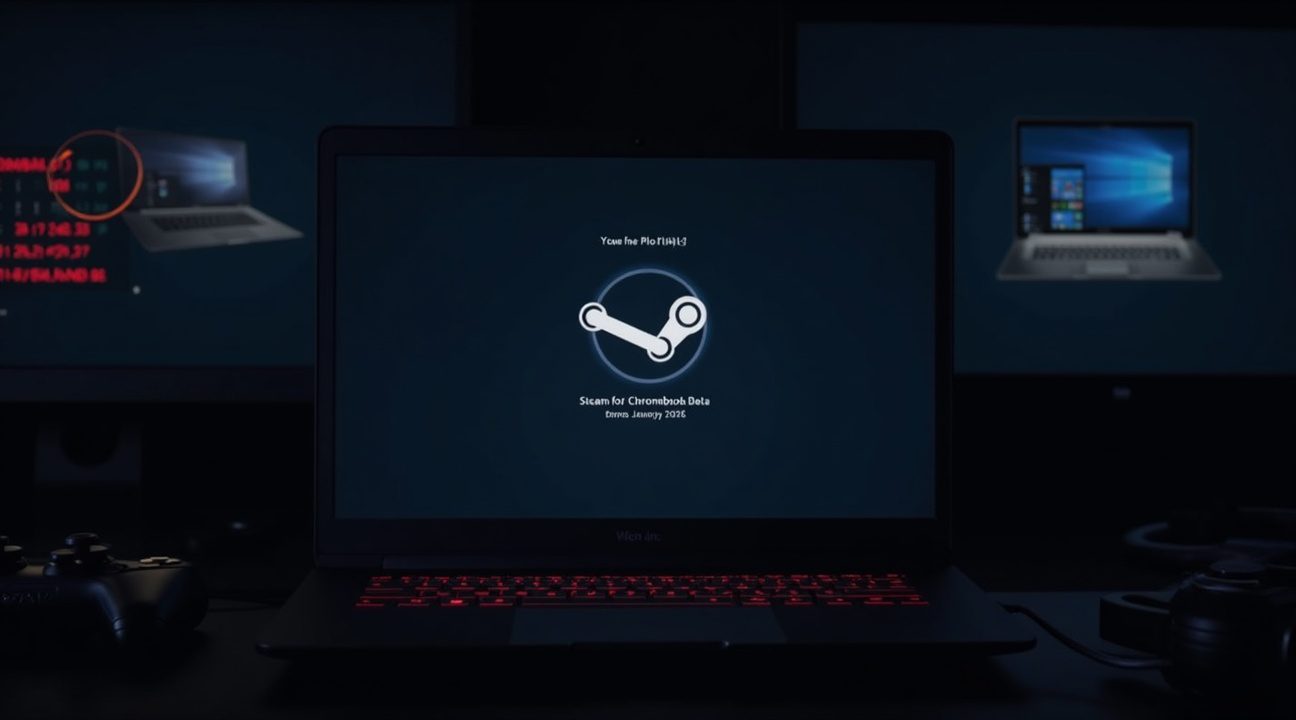
Your Games Will Be Removed But Your Account Remains Safe
Steam’s decision to end Chromebook support creates a clear deadline for users. Starting January 1, 2026, all Steam games previously installed through the Chromebook Beta will become completely inaccessible and unplayable. I can’t sugarcoat this reality – there’s no workaround available within the beta channel once Google pulls the plug on support.
The silver lining emerges when examining what remains protected during this transition. Steam accounts themselves face no risk whatsoever. Every purchased game, achievement, friend list, and account detail stays completely intact across the platform. This protection extends to entire game libraries, regardless of size or value.
Platform Migration Options
Chromebook users maintain several viable paths to continue accessing their Steam libraries. The most straightforward approach involves transitioning to traditional gaming platforms. Windows PCs offer the most comprehensive Steam experience, supporting virtually every title in the platform’s catalog. macOS systems provide excellent compatibility for most games, though some Windows-exclusive titles may require additional solutions.
Linux enthusiasts will find their favorite distribution handles Steam remarkably well through Valve’s native Linux client. Steam’s expanding platform support has made cross-platform gaming more accessible than ever before. Portable gaming devices like the Steam Deck represent another compelling alternative, offering the convenience of handheld gaming without sacrificing library access.
Essential preparation steps can smooth this transition significantly:
- Activate Steam Cloud backup functionality for all compatible games. This automatic synchronization protects save files, settings, and progress data across multiple devices.
- Perform manual backups for games lacking cloud sync support or when using custom modifications.
- Linux container users on Chromebooks should manually extract and transfer locally stored files, especially customized game files, screenshots, or mods.
Cloud gaming services present an immediate alternative requiring minimal hardware investment. Platforms like GeForce Now and Xbox Cloud Gaming can bridge the gap while users arrange more permanent solutions. These services often support existing Steam libraries, though compatibility varies by title and service provider.
Account security during this transition deserves particular emphasis:
- Keep Steam two-factor authentication active during all platform transitions.
- Update passwords and review security settings to ensure protection while accessing accounts from new devices or locations.
Gaming setup preparation involves more than simply installing Steam on new hardware. Consider the following factors:
- Install updated graphics drivers that match your system’s GPU.
- Check controller compatibility if you use external peripherals.
- Ensure sufficient storage space, especially for large modern titles.
The shutdown timeline provides ample opportunity for strategic planning. Users can gradually test alternative platforms, verify game compatibility, and establish backup routines well before the deadline. Early preparation prevents last-minute rushes and potential data loss.
Steam’s commitment to cross-platform accessibility means libraries remain fully functional regardless of the Chromebook discontinuation. Games purchased years ago will run identically on new platforms, preserving the complete gaming experience. This continuity demonstrates Steam’s strength as a platform-agnostic gaming ecosystem.
File organization becomes crucial during platform transitions:
- Create systematic folder structures for game saves, screenshots, and custom content.
- Use clear naming conventions and establish regular backup routines to prevent accidental data loss.
Hardware requirements deserve careful evaluation when selecting replacement platforms. CPU, GPU, and RAM specifications directly impact game performance and compatibility. Researching system requirements for favorite titles helps inform purchasing decisions and prevents disappointing performance gaps.
The January 2026 deadline represents a firm cutoff point with zero extensions expected. Google’s beta program termination leaves no room for delays or continued access. Planning migration strategies now prevents rushed decisions and ensures smooth transitions to preferred gaming platforms.
Four Years of Development Come to an End
Steam on ChromeOS development kicked off around 2020, marking Google’s ambitious attempt to bring desktop gaming to Chromebook users. After two years of behind-the-scenes work, the public alpha made its debut in March 2022, giving early adopters their first taste of Steam gaming on Chrome OS devices.
The beta launched more widely in November 2022, significantly expanding hardware compatibility while lowering system requirements to reach a broader audience. Google clearly recognized the potential of this initiative and doubled down with its Gaming Chromebooks campaign during 2022–2023. These specialized devices featured:
- High-refresh-rate displays
- Improved thermal management
- Strategic partnerships for cloud gaming through GeForce Now and Xbox Cloud Gaming services
Technical Implementation and Requirements
Google maintained a curated list of 99 supported games throughout the Steam for Chromebook Beta period. The company recommended devices equipped with an Intel Core i5 or AMD Ryzen 5 processor paired with 16 GB of RAM for optimal performance. Users with more modest hardware could still participate, as minimum beta specifications included:
- Intel Core i3 or AMD Ryzen 3 processor
- 8 GB of RAM
The technical foundation relied on running Linux versions of games within ChromeOS’s Crostini environment. When native Linux versions weren’t available, the implementation utilized Proton compatibility layers to enable Windows games to function properly. This approach allowed Chromebook users to access popular titles that previously required dedicated gaming hardware.
The official deprecation notice appeared in August 2025, effectively ending four years of development effort. While gaming continues evolving on various platforms, Google’s decision reflects the challenges of bringing traditional PC gaming to Chrome OS’s unique architecture.
Despite initial promise and steady improvements throughout the beta period, Steam for Chromebooks couldn’t gain sufficient traction to justify continued development. The initiative represents one of the more significant attempts to bridge the gap between cloud-based computing and traditional desktop gaming, even as it ultimately fell short of long-term viability.

Gaming Options Still Available After the Shutdown
The end of Steam’s official beta support doesn’t mark the end of gaming on Chromebooks. I’ve identified several viable alternatives that keep the gaming experience alive on ChromeOS devices, each offering distinct advantages depending on user preferences and technical comfort levels.
Cloud Gaming Platforms Lead the Way
Cloud gaming services represent the most straightforward replacement for Steam’s departed beta program. These platforms deliver AAA gaming experiences without requiring local hardware processing power:
- NVIDIA GeForce Now provides access to games already owned on Steam, Epic Games Store, and other platforms through virtual streaming
- Xbox Cloud Gaming offers Microsoft’s Game Pass Ultimate library directly through web browsers
- Amazon Luna delivers its own curated game selection with various subscription tiers
- PlayStation Plus Premium enables streaming of PlayStation exclusives and classics
These services require stable internet connections but eliminate compatibility concerns entirely. I recommend testing connection speeds before committing to subscriptions, as streaming quality depends heavily on bandwidth stability.
Android gaming continues thriving on ChromeOS through the Google Play Store. Google has positioned Android app support as central to its long-term Chromebook strategy, ensuring this pathway remains reliable. Popular mobile titles like Genshin Impact, Call of Duty Mobile, and countless indie games run natively without additional setup requirements.
Emulation enthusiasts can access retro gaming libraries through Android emulator apps available on the Play Store. These applications support classic console systems from Nintendo, Sega, Sony, and others, though users must provide their own legally obtained ROM files.
For users comfortable with technical configurations, installing the Linux version of Steam through ChromeOS’s Linux (Crostini) container offers another avenue. This approach differs significantly from the discontinued beta program and requires manual setup steps.
The Linux Steam installation enables access to native Linux games plus Windows titles through Valve’s Proton compatibility layer. However, performance varies considerably based on Chromebook hardware specifications. Entry-level devices may struggle with demanding titles, while higher-end Chromebooks can handle more intensive games adequately.
I’ve found that cloud gaming provides the quickest path back to premium gaming experiences. Services like GeForce Now excel at delivering games users already own, while Xbox Cloud Gaming opens Microsoft’s extensive library instantly. Popular titles like Overwatch 2 remain accessible through these streaming platforms.
Android gaming suits users prioritizing offline access and lighter gaming experiences. The Play Store’s game library continues expanding, with developers increasingly optimizing titles for keyboard and mouse inputs common on Chromebooks.
Linux Steam installations appeal to technically inclined users wanting maximum flexibility and game compatibility. This route demands patience for initial setup and ongoing troubleshooting but rewards users with broader game access than other alternatives.
Comparing Options
Each pathway presents trade-offs between convenience, cost, and game selection:
- Cloud gaming requires ongoing subscription fees but delivers immediate access to premium titles.
- Android gaming offers free and paid options with offline capabilities but limits selection to mobile-optimized experiences.
- Linux Steam provides extensive compatibility at the cost of complexity and potential performance limitations.
The gaming landscape on Chromebooks remains vibrant despite Steam’s beta departure. These alternatives ensure users can continue enjoying diverse gaming experiences across different genres and complexity levels, maintaining ChromeOS as a capable gaming platform through various technological approaches.
https://www.youtube.com/watch?v=QBCnZYx4gAc

Why Google Is Pulling the Plug on Steam Gaming
Google hasn’t offered a comprehensive public explanation for ending the Steam for Chromebook Beta program, simply acknowledging its experimental status and stating that insights from the program will shape future ChromeOS gaming approaches. However, several factors point to why the tech giant decided to abandon this gaming initiative.
Technical Stagnation and Platform Evolution
Development progress on Steam for Chromebooks has remained largely static since 2022, creating uncertainty about the program’s viability. I’ve observed that Google appears to be implementing a significant architectural shift within ChromeOS, moving toward deeper integration with Android systems rather than maintaining the Linux-based native execution model that Steam required.
This strategic pivot suggests Google is prioritizing Android gaming capabilities and cloud-based solutions over the complex technical requirements needed to run traditional PC games natively on Chromebooks. The company’s focus has clearly shifted away from the resource-intensive approach of enabling full Steam compatibility.
Market Pressures and Competition
External market forces have also influenced Google’s decision to discontinue the program. The gaming landscape has evolved considerably, with devices like the Steam Deck capturing significant attention from gamers who want portable PC gaming experiences. These specialized devices offer superior performance compared to most Chromebooks attempting to run demanding Steam titles.
Industry-leading consoles continue to dominate the gaming market, reducing potential demand for gaming-optimized Chromebooks. I notice that consumers increasingly gravitate toward dedicated gaming hardware rather than hybrid devices that compromise on performance. The timing aligns with Valve’s own decision to end support for older macOS versions, demonstrating industry-wide efforts to streamline platform support and focus resources more effectively.
The beta program’s limited compatibility list of just 99 titles established early expectations but likely discouraged broader third-party developer investment. Publishers saw little incentive to optimize games for a platform with such restricted reach and uncertain future prospects. Gaming companies continue to prioritize platforms with established user bases and clear long-term commitments.
Google’s decision reflects practical business considerations rather than technical impossibility. The company appears to be consolidating its gaming strategy around Android integration and cloud gaming services, abandoning the complex challenge of native Steam compatibility. This approach allows Google to leverage existing Android gaming ecosystems while reducing development overhead and technical complexity.
How to Prepare for the January Deadline
The January 1, 2026 shutdown deadline requires immediate action to protect your gaming library and progress. I recommend starting preparations now to avoid last-minute complications and potential data loss.
Essential Pre-Migration Tasks
Begin by opening Steam on your ChromeOS device and carefully reading the official shutdown notice, which contains specific timing details and critical warnings. The system will automatically remove all beta-installed games after the deadline, making early action essential for data preservation.
Your first priority involves selecting a replacement platform for Steam access. Consider these primary options based on your budget and gaming preferences:
- Traditional Windows or Mac computers for full compatibility
- Steam Deck for portable gaming with excellent Linux support
- Cloud gaming services like GeForce Now or Xbox Cloud Gaming
- Linux-based systems for tech-savvy users comfortable with Proton compatibility layers
After choosing your new platform, verify each game’s compatibility through official Steam store pages and community resources. ProtonDB provides invaluable compatibility ratings for Linux-based systems, while Steam Deck compatibility badges indicate handheld performance expectations.
Critical Data Backup Procedures
Navigate to Steam settings on your ChromeOS device and examine cloud sync status for every installed game. Steam Cloud automatically backs up save data for supported titles, but coverage isn’t universal across all games.
For games lacking cloud sync support, manually extract save files from ChromeOS’s Linux container before the deadline. Access the Linux terminal and locate save directories, typically found in hidden folders within your user directory. Copy these files to external storage devices or cloud storage services for safekeeping.
Test your new platform’s controller support if you rely on gamepads, as some configurations require additional setup or drivers. Storage requirements deserve careful consideration too—modern games often demand substantial disk space that may exceed your new system’s capacity.
I strongly suggest evaluating cloud gaming services through free trials before committing to subscriptions. Performance varies significantly based on internet connection quality and geographic location. Services like Overwatch 2’s Steam debut demonstrate how platform availability continues expanding, potentially offering alternative access methods for your favorite titles.
Review your game library’s Linux compatibility if considering Steam Deck or Linux systems. Native Linux games run seamlessly, while Windows titles require Proton compatibility layer evaluation. Check each game’s Steam store page for official compatibility ratings and user reviews detailing performance experiences.
Create a comprehensive migration plan documenting your chosen platform, required hardware purchases, and game compatibility status. This organized approach prevents overlooking critical steps and ensures smooth transition execution.
Schedule regular backup sessions leading up to the deadline, particularly for games you’re actively playing. Save file corruption or accidental deletion becomes irreversible after ChromeOS support ends.
Consider hardware requirements carefully when selecting replacement systems. Gaming laptops, desktop computers, and Steam Deck each offer different performance levels and price points. Match your budget with gaming expectations to avoid disappointment or overspending.
Download and install your chosen platform’s Steam client well before the deadline. Early setup allows time for troubleshooting installation issues, account verification, and game downloads without deadline pressure.
Document any custom controller configurations, key bindings, or graphics settings you’ve established on ChromeOS. Recreating these preferences on new platforms saves significant setup time and maintains familiar gaming experiences.
The shutdown represents an opportunity to upgrade your gaming setup while preserving years of progress and purchases. Proper preparation ensures this transition enhances rather than disrupts your gaming experience.
Sources:
9to5Google – Steam Chromebook Support Ending 2026
Android Authority – Steam Chromebook Shutdown
It’s FOSS News – Steam Chromebook Shutdown
Open Source For You – Steam Support on Chromebooks to Shut Down in January 2026, Confirms Google
Game Rant – Steam Shut Down Chromebook
NDTV Gadgets – Google Steam Chromebook Support Shut Down January 2026


