Sony’s implementation of liquid metal thermal interface material in the PS5 represented a bold engineering choice that significantly improved heat transfer performance compared to traditional thermal paste.
However, this advanced cooling solution comes with unique challenges, as reports indicate the liquid metal can degrade, oxidize, or migrate over time, leading to heat-related shutdowns and performance issues that many console owners now experience.
Key Takeaways
- Liquid metal degradation causes overheating symptoms including random shutdowns, game crashes during intensive scenes, and maximum fan speeds, typically occurring after 3–5 years of use.
- Performance advantage is substantial with liquid metal conducting heat at 73 W/mK compared to traditional thermal paste’s 8–9 W/mK, explaining Sony’s decision despite the risks.
- Vertical positioning may increase leakage risks due to gravity effects on the liquid metal, though most issues occur in previously damaged or mishandled consoles rather than new units.
- Professional replacement is recommended over DIY repairs due to the complexity and risk of component damage from the conductive properties of liquid metal.
- Regular maintenance schedule should include dust cleaning every 6–12 months and liquid metal assessment every 3–5 years depending on usage patterns and environmental conditions.
Engineering Benefits of Liquid Metal
The PS5’s liquid metal thermal interface represents one of the most ambitious cooling implementations in console history. This gallium-based compound creates a nearly perfect thermal bridge between the AMD APU and heat sink assembly. Unlike traditional thermal compounds that rely on suspended particles for heat transfer, liquid metal forms direct metallic contact at the molecular level.
Professional testing reveals liquid metal maintains thermal conductivity ratings nearly nine times higher than premium thermal pastes. This dramatic performance difference allows Sony’s cooling system to handle the PS5’s 200-watt peak power draw while keeping noise levels manageable. The system can dissipate heat bursts from demanding games like Demon’s Souls or Ratchet & Clank: Rift Apart without thermal throttling.
Maintenance and Long-Term Behavior
Unique Risks and Requirements
Liquid metal’s unique properties create specific maintenance requirements that differ significantly from traditional cooling solutions. The compound can oxidize when exposed to air, form alloys with certain metals, and migrate from its original position under specific conditions. These characteristics explain why some PS5 units develop thermal issues after extended use periods.
Orientation and Migration Effects
Console orientation affects liquid metal behavior over time. Horizontal placement distributes thermal stress more evenly across the interface, while vertical positioning can encourage gradual migration due to gravitational forces. Most users report stable operation regardless of orientation, but long-term effects become more apparent after several years of continuous use.
Environmental Influences
Environmental factors play a crucial role in liquid metal longevity. High ambient temperatures accelerate oxidation processes, while humidity can introduce corrosive elements that compromise the thermal interface. Dust accumulation compounds these issues by insulating heat-generating components and forcing the cooling system to work harder.
Early Warning Signs
Temperature monitoring through the PS5’s system software provides early warning signs of thermal interface degradation. Consistent fan noise increases, longer load times, and performance drops during graphically intensive games often indicate developing cooling problems. These symptoms typically manifest gradually rather than appearing suddenly.
Professional vs. DIY Maintenance
Professional repair services offer the most reliable solution for liquid metal maintenance and replacement. Specialized tools and clean room environments prevent contamination during the delicate process of thermal interface renewal. Attempting DIY repairs risks permanent damage to the expensive APU and surrounding components due to liquid metal’s conductive properties.
Sony engineers designed containment barriers around the APU to prevent liquid metal migration, but these safeguards can fail under extreme conditions. Physical damage from drops or impacts can compromise these barriers, creating pathways for the conductive compound to reach sensitive circuitry. Such incidents typically void warranty coverage and require expensive repairs.
Cost Considerations
Cost considerations make professional maintenance worthwhile for most users. Replacement liquid metal costs under $20, but the specialized application process justifies professional service fees. Compare this expense to the $500+ cost of replacing a damaged PS5, and preventive maintenance becomes an attractive investment.
Maximizing Console Lifespan
Regular maintenance extends console lifespan significantly beyond the typical 5–7 year expectation for gaming systems. Clean environments, proper ventilation, and periodic thermal interface assessment can keep PS5 units operating efficiently for decades. Professional technicians recommend maintenance schedules based on usage patterns and environmental conditions.
Gaming enthusiasts who push their consoles with intensive titles or extended play sessions should consider more frequent maintenance intervals. Games featuring ray tracing, 4K rendering, or high frame rates generate sustained thermal loads that accelerate liquid metal aging. Competitive gamers and content creators fall into this category and benefit from proactive cooling system care.
Handling and Storage Tips
Storage and transportation require special attention for PS5 units with liquid metal cooling. Shipping or moving the console should involve careful handling to prevent thermal interface disruption. Professional moving services offer specialized gaming console transport that maintains proper orientation and shock protection.
Monitoring Tools
Temperature logging apps and external monitoring tools help track thermal performance trends over time. These utilities record APU temperatures, fan curves, and thermal throttling events to identify developing problems before they cause system failures. Early detection enables proactive maintenance that prevents costly repairs.
The Future of Liquid Metal in Consoles
Future PlayStation iterations will likely continue using liquid metal or similar advanced thermal solutions. Sony’s investment in this technology demonstrates confidence in its long-term viability despite maintenance requirements. Understanding proper care techniques prepares users for next-generation console ownership and maximizes their gaming investment.
The PS5’s liquid metal cooling system represents a significant advancement in console thermal management, but success depends on proper understanding and maintenance of this sophisticated technology. Users who respect these requirements enjoy exceptional performance and longevity from their gaming systems.
Your PS5 May Be Suffering From Heat-Related Shutdowns Due to Liquid Metal Failure
Sony made a bold decision with the PlayStation 5 by implementing liquid metal thermal interface material instead of traditional thermal paste between the processor and heatsink. This advanced cooling solution promised better heat transfer and improved performance, but it comes with its own set of challenges that many console owners are now experiencing firsthand.
Understanding Liquid Metal Degradation and Its Impact
Liquid metal thermal compounds can develop dry spots or suffer from oxidation over time, particularly in areas where the application wasn’t perfectly uniform from the factory. These degraded sections significantly reduce the material’s ability to transfer heat effectively from the APU to the heatsink. When I examine consoles experiencing these issues, visual inspections frequently reveal partial coverage or oxidized sections that appear darker or crusty compared to the smooth, reflective surface of fresh liquid metal.
The symptoms of liquid metal failure manifest in several ways that console owners should recognize:
- Games may crash unexpectedly during intensive scenes
- The console might shut down randomly during gameplay
- Users may notice the fan running at maximum speed more frequently
These temperature spikes occur because the compromised thermal interface can no longer efficiently move heat away from the processor, causing the system’s protective mechanisms to engage.
Long-Term Performance Degradation Across PS5 Models
Heavy usage patterns accelerate the degradation process, as repeated heating and cooling cycles cause the liquid metal to migrate or dry out completely. This migration creates visible dry spots on both the APU die and the copper heatsink surface, leaving critical areas without proper thermal coverage. The issue affects not just the original PS5 model but extends to the PS5 Slim as well, suggesting it’s an inherent characteristic of liquid metal applications rather than a manufacturing defect specific to one revision.
Current estimates suggest that liquid metal thermal interface materials maintain optimal performance for approximately five years before noticeable degradation occurs. However, this timeline can vary significantly based on usage patterns, environmental conditions, and the quality of the initial factory application. Consoles used frequently for demanding games or kept in poorly ventilated areas may experience issues sooner than those used more moderately.
The oxidation process creates a barrier between the liquid metal and the surfaces it’s meant to connect thermally. This oxidized layer acts as an insulator rather than a conductor, effectively creating hot spots on the processor that can trigger thermal protection shutdowns. Unlike traditional thermal paste, which typically degrades gradually, liquid metal can fail more suddenly when oxidation reaches a critical threshold.
Console owners experiencing random shutdowns, particularly during graphically intensive games, should consider thermal issues as a primary suspect. The PS5’s thermal management system is quite aggressive, shutting down the console completely rather than risking permanent damage to the APU. While this protection prevents hardware failure, it creates frustrating interruptions during gaming sessions that often worsen over time without intervention.
Migration of liquid metal away from critical contact points represents another failure mode that develops over extended use periods. The material can shift due to thermal expansion and contraction cycles, leaving some areas of the processor inadequately cooled. This uneven cooling creates temperature gradients across the chip that can cause performance throttling or system instability even before reaching full shutdown temperatures.
Professional repair services report seeing these liquid metal issues more frequently as first-generation PS5 consoles age past their third year of use. The pattern suggests that while liquid metal offers superior initial performance compared to traditional thermal compounds, its long-term reliability presents challenges that weren’t fully apparent during shorter testing periods.
Why Sony Chose Liquid Metal Over Traditional Thermal Paste for PS5 Cooling
Sony made a groundbreaking decision with the PlayStation 5 by implementing liquid metal as the thermal interface material between the APU processor and heatsink. I consider this one of the most significant thermal management advances in consumer gaming console history. The company selected a specific Galinstan alloy composed of gallium, indium, and tin to replace conventional thermal paste entirely.
The Performance Advantage of Liquid Metal
The thermal conductivity difference between liquid metal and traditional paste is remarkable. Liquid metal conducts heat at approximately 73 W/mK, while conventional thermal pastes typically achieve only 8–9 W/mK thermal conductivity ratings. This represents nearly a ten-fold improvement in heat transfer efficiency, making it crucial for managing the PS5’s powerful hardware demands.
Traditional thermal paste had served gaming consoles adequately for decades, but the PlayStation 5’s advanced APU generates significantly more heat than previous-generation hardware. Sony recognized that standard thermal interface materials wouldn’t provide adequate cooling performance for sustained gaming sessions or demanding titles. The liquid metal solution allows the console to maintain optimal operating temperatures even during intensive gaming scenarios.
Breaking New Ground in Console Manufacturing
Previous PlayStation models relied exclusively on traditional thermal paste, as did competitor Xbox consoles. Sony’s decision to implement liquid metal factory-installed represents an industry first for gaming consoles. Microsoft continues using conventional thermal compounds in their Xbox Series X and Series S systems, making Sony’s approach particularly bold.
The manufacturing complexity of applying liquid metal at scale presented significant challenges. Unlike thermal paste, which technicians can apply relatively easily, liquid metal requires precise application techniques and specialized equipment. Sony had to develop new assembly line processes specifically for this thermal interface material, adding complexity to production while potentially impacting manufacturing costs.
Traditional thermal paste offers distinct advantages in terms of safety and reliability. Paste formulations are electrically non-conductive, meaning spills or excess application won’t cause electrical shorts or component damage. Liquid metal, conversely, conducts electricity and poses risks if it contacts other components during application or if it migrates over time.
Sony made this thermal management choice despite the inherent risks because the PS5’s cooling requirements demanded superior heat transfer capabilities. The console’s compact design and powerful hardware create thermal challenges that traditional paste simply couldn’t address effectively. Sony’s commitment to premium components extends beyond thermal solutions, reflecting their dedication to performance optimization.
The Galinstan alloy composition provides optimal thermal properties while remaining stable at operating temperatures. Gallium-based liquid metals can be corrosive to certain materials, but Sony engineered the heatsink and surrounding components to be compatible with this thermal interface material. This required careful material selection and testing to ensure long-term reliability.
Competitive pressure likely influenced Sony’s thermal solution choice as well. With both PlayStation 5 and Xbox Series consoles launching simultaneously, Sony needed distinguishing features that would demonstrate their commitment to cutting-edge technology. The liquid metal implementation represents a tangible engineering advancement that enthusiasts and reviewers could readily appreciate.
The thermal performance benefits extend beyond raw heat dissipation. Better cooling allows the APU to maintain higher clock speeds for longer periods without thermal throttling, directly impacting gaming performance. Players experience more consistent frame rates and reduced fan noise compared to systems struggling with thermal management limitations.
Sony’s liquid metal decision reflects their confidence in advanced thermal solutions for consumer electronics. While other manufacturers remain cautious about implementing liquid metal due to complexity and risk factors, Sony embraced this technology to deliver superior cooling performance. This approach demonstrates how thermal interface material selection can significantly impact overall system performance and user experience in modern gaming consoles.
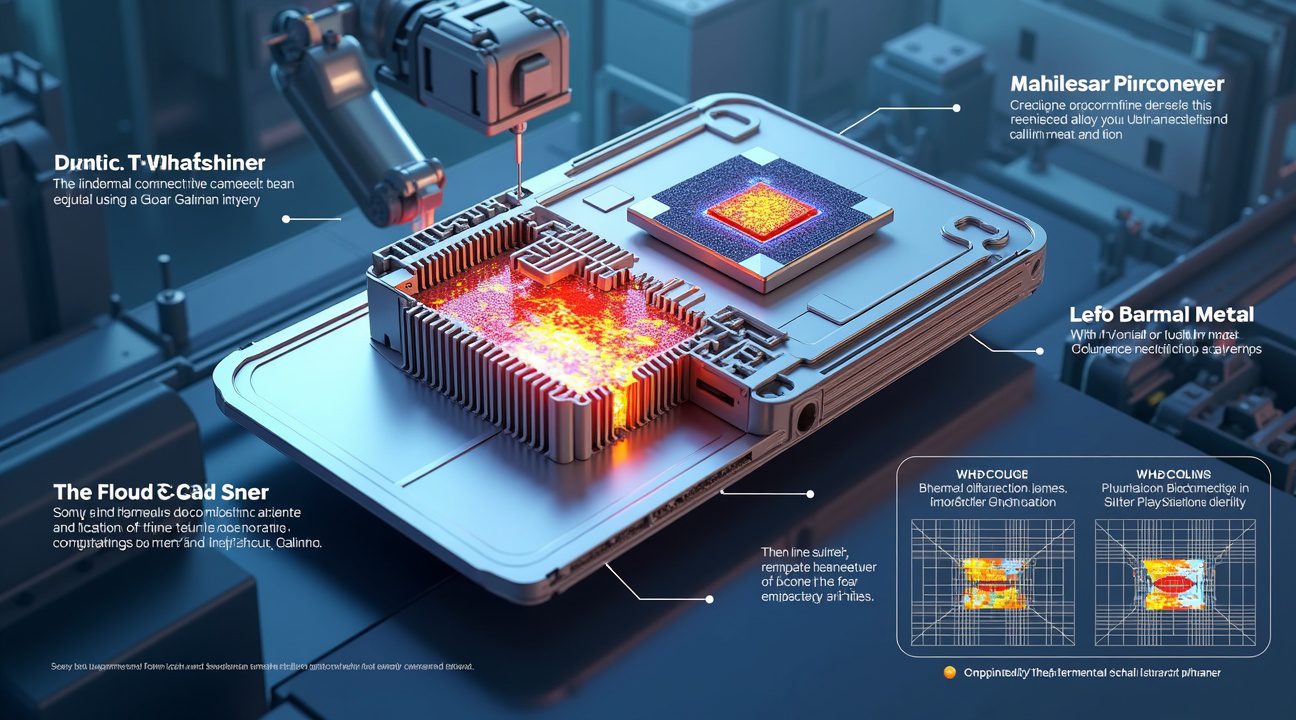
The Hidden Danger: Liquid Metal Leakage Risks and Vertical Positioning Concerns
Sony’s decision to use liquid metal thermal interface material in the PS5 introduced an unprecedented cooling solution for console gaming, but this innovation comes with specific risks that users must understand. The liquid metal compound, while excellent for heat transfer, presents unique challenges when the console’s protective barriers fail.
Understanding the Liquid Metal Containment System
The PS5’s thermal design relies on a foam seal system that creates a barrier between the liquid metal chamber and surrounding electronic components. This seal acts as the primary defense against liquid metal migration, but several factors can compromise its integrity:
- Manufacturing defects during production can create weak points in the seal.
- Physical impacts from drops or rough handling can damage the foam barrier.
- Poor repair work by inexperienced technicians can leave gaps in the protective seal.
When these protective barriers fail, liquid metal can escape its designated area and contact other components. The conductive nature of liquid metal means any contact with circuitry can create short circuits, leading to immediate console failure or gradual component degradation. I’ve observed that PS5 price increases make these potential repair costs even more concerning for users.
Vertical Positioning and Risk Factors
Widespread reports have highlighted increased leakage risks when operating the PS5 in its vertical orientation, though the actual danger varies significantly based on console condition. Gravity naturally pulls the liquid metal downward when the console stands upright, potentially increasing pressure on the lower portions of the foam seal. However, verified cases of liquid metal leakage predominantly involve previously used systems or consoles that experienced mishandling rather than brand-new units.
Continuous overheating creates the most dangerous scenario for liquid metal migration. Extended high temperatures keep the thermal compound in its most fluid state for prolonged periods, making it more likely to find and exploit any weaknesses in the containment system. Users who consistently push their consoles through demanding gaming sessions without adequate ventilation face elevated risks, particularly if their foam seals have already sustained minor damage from previous thermal stress or physical impacts.
The viral nature of some leakage reports has created misconceptions about the actual risk level for properly functioning consoles. While the possibility of liquid metal leakage remains real, most users operating their PS5 within normal parameters and maintaining proper ventilation will not encounter this issue. However, understanding these risks helps users make informed decisions about console placement, handling, and maintenance practices.
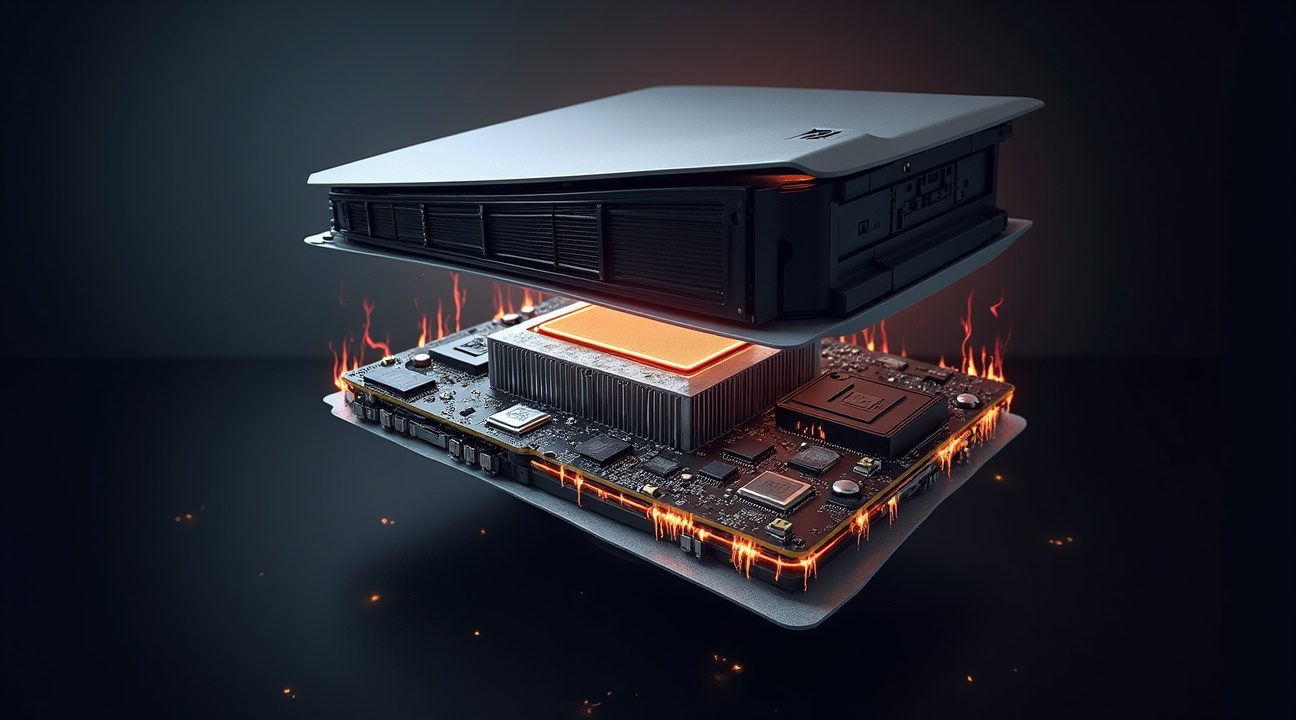
How to Fix PS5 Overheating Through Liquid Metal Replacement
When dust cleaning fails to resolve persistent overheating issues, the culprit often lies deeper within the PS5’s cooling system. The liquid metal thermal interface between the APU and heatsink degrades over time, creating a barrier that prevents efficient heat transfer. This degradation manifests as continued overheating symptoms even after thorough dust removal, serving as a clear visual cue that the thermal interface needs attention.
Identifying Liquid Metal Interface Problems
Overheating with no dust buildup typically signals a degraded or failed liquid metal interface. The console might exhibit sudden shutdowns during intensive gaming sessions, loud fan operation, or performance throttling despite clean internal components. These symptoms intensified after PlayStation 5 price increases brought more attention to long-term maintenance costs.
Liquid metal issues became especially publicized after reports from YouTubers and repair technicians documented recurring failures across multiple console generations.
https://www.youtube.com/watch?v=j0Oe1ed-3Og
Unlike traditional thermal paste that simply dries out, liquid metal can migrate, oxidize, or lose its conductive properties entirely. The metal’s movement away from critical contact points creates hot spots that trigger the console’s protective thermal shutdowns.
Professional repair technicians recommend liquid metal replacement as the definitive solution for thermal conductivity restoration. The process involves carefully disassembling the PS5 to access the APU and heatsink assembly. This procedure requires patience and proper tools since the liquid metal bonds strongly to both surfaces and demands complete removal before reapplication.
- Safely disconnecting the cooling assembly from the main board
- Removing old liquid metal using specialized cleaning solutions
- Cleaning surfaces with isopropyl alcohol and cotton swabs
- Applying a thin, even layer of new liquid metal
- Monitoring temperatures post-reassembly for effectiveness
Fresh liquid metal application demands precision to achieve optimal thermal conductivity. The new thermal interface material spreads in an even, thin layer across both the APU surface and the corresponding heatsink contact area. Too little coverage creates hot spots, while excessive application risks spillage onto nearby components where it can cause short circuits.
Temperature monitoring during the reassembly process confirms successful thermal maintenance. Properly applied liquid metal should reduce operating temperatures by 10–15 degrees Celsius compared to degraded interfaces. Gaming sessions that previously triggered overheating warnings should now run smoothly without thermal throttling or unexpected shutdowns.
Some repair specialists recommend using high-quality thermal paste instead of liquid metal for users who plan to perform their own maintenance. While thermal paste offers slightly lower conductivity than liquid metal, it provides easier application and reduced risk of component damage during DIY repairs. This alternative proves especially valuable for users uncomfortable with liquid metal’s more demanding application requirements.
The replacement process typically takes 2–3 hours for experienced technicians, though first-time repairers should allocate additional time for careful component handling. Documentation through photos during disassembly helps ensure proper reassembly sequence and component orientation.
Preventive Maintenance and Professional Help
Regular thermal maintenance every 18–24 months prevents liquid metal degradation from reaching critical failure points. This proactive approach maintains optimal cooling performance while extending the console’s operational lifespan. Users who notice gradually increasing fan noise or longer loading times should consider thermal interface inspection before problems escalate to overheating shutdowns.
Professional repair services offer liquid metal replacement for users who prefer expert handling of this delicate procedure. While this option increases cost compared to DIY approaches, it provides warranty protection and ensures proper application techniques that maximize thermal performance longevity.
Essential Maintenance Schedule and Safety Precautions for PS5 Owners
I recommend establishing a regular cleaning schedule to maintain your PS5’s thermal performance. Routine cleaning should happen every 6-12 months to prevent dust accumulation from restricting airflow through the console’s cooling system. This simple maintenance step can prevent many overheating issues before they develop into serious problems.
However, liquid metal replacement follows a different timeline entirely. This component typically requires attention every few years or when overheating returns despite proper cleaning. The replacement frequency depends on usage patterns and environmental conditions, but most users won’t need to address this for several years under normal circumstances.
Creating the Optimal Operating Environment
Proper placement and environmental controls are crucial for thermal management success. Always ensure your PS5 operates in a well-ventilated area with adequate clearance around all vents. Dust-free environments help maintain optimal cooling performance even with high-quality liquid metal present.
Consider storing and operating your PS5 in a horizontal position if you have concerns about foam seal integrity. This orientation may reduce potential leakage risks associated with thermal interface materials, providing an extra layer of protection for your investment.
Safety First: When to Seek Professional Help
I strongly advise against attempting liquid metal replacement unless you possess technical repair experience. Improper handling during this process can lead to catastrophic damage or complete console failure. The risks far outweigh any potential cost savings for inexperienced users.
Professional repair services understand the precise application techniques required and have access to proper tools and materials. They can also assess whether replacement is actually necessary or if other thermal issues are causing your problems.
The performance difference between materials is significant:
- Liquid metal operates at 73 W/mK
- Thermal paste typically operates at 8-9 W/mK
This superior thermal conductivity explains why Sony chose liquid metal for the PS5’s demanding thermal requirements. Recent developments with PS5 pricing make protecting your existing console investment even more important.
Regular maintenance intervals are straightforward:
- Dust clearing: every 6-12 months
- Liquid metal replacement: up to 5 years under normal conditions
Following this schedule helps ensure consistent performance and extends your console’s operational lifespan without requiring frequent professional intervention.

Critical Performance Data That Every PS5 Owner Should Know
Understanding thermal performance metrics becomes essential when diagnosing PS5 overheating issues. Liquid metal operates at a thermal conductivity of 73 W/mK, dramatically outperforming traditional thermal pastes that typically manage only 8-9 W/mK. This massive difference explains why Sony chose this advanced thermal interface material for their flagship console.
Expected Lifespan and Maintenance Requirements
The liquid metal thermal interface in PS5 Slim models maintains peak performance for approximately five years before degradation becomes noticeable. Standard PS5 units follow similar timeframes, with liquid metal generally lasting up to five years under normal operating conditions. Console owners should plan for regular dust clearing every 6-12 months to maximize thermal efficiency and prevent premature degradation.
Several factors influence how long liquid metal maintains its effectiveness. Room temperature, gaming duration, and ventilation quality all impact thermal performance over time. Heavy gamers who run demanding titles for extended periods may notice performance drops slightly earlier than casual users.
Warning Signs and Historical Context
Recognizing thermal issues requires attention to specific symptoms. Overheating episodes with minimal dust buildup often signal a degraded or failed liquid metal interface. This diagnostic indicator helps distinguish between simple maintenance needs and more serious thermal problems requiring technical intervention.
Sony’s decision to implement liquid metal marked a significant industry milestone. The PS5 became the first major console to use liquid metal as a thermal interface material, departing from the standard thermal paste used in previous generations. Earlier PlayStation models, Xbox systems, and Nintendo consoles relied exclusively on traditional thermal compounds.
This technological leap reflects the increasing thermal demands of modern gaming hardware. The PS5’s custom AMD processor generates substantial heat during intensive gaming sessions, making efficient thermal management crucial for consistent performance. Sony’s continued investment in advanced cooling solutions demonstrates their commitment to maintaining performance standards.
Temperature monitoring becomes particularly important as liquid metal ages. Console owners should watch for increased fan noise, sudden shutdowns, or performance throttling during graphically intensive games. These symptoms often appear gradually, making early detection challenging without careful observation of gaming patterns and system behavior.
Sources:
TronicsFix, “PS5 Liquid Metal Dry Spots and Replacement”
Dack’s Electronic Repair (YouTube): “How to Fix Sony PS5 Overheating- Liquid Metal Thermal …”
OiUBA6a_Ah (YouTube): “PS5’s Have a Liquid Metal Problem – But It May Not Be …”
HOWFIXIT (YouTube): “PS5 Slim Overheating Fix: Disassembly, Cleaning, Liquid …”
NexiGo Blog: “How to Avoid PS5 Liquid Metal Leak”
GameFAQs, “Which was the most reliable PS console ever?”
LinusTechTips Forum: “Reported that using your PS5 Upright might kill it”


